addlink M.2 PCIe Benutzerhandbuch - Seite 4
Blättern Sie online oder laden Sie pdf Benutzerhandbuch für Lagerung addlink M.2 PCIe herunter. addlink M.2 PCIe 13 Seiten.
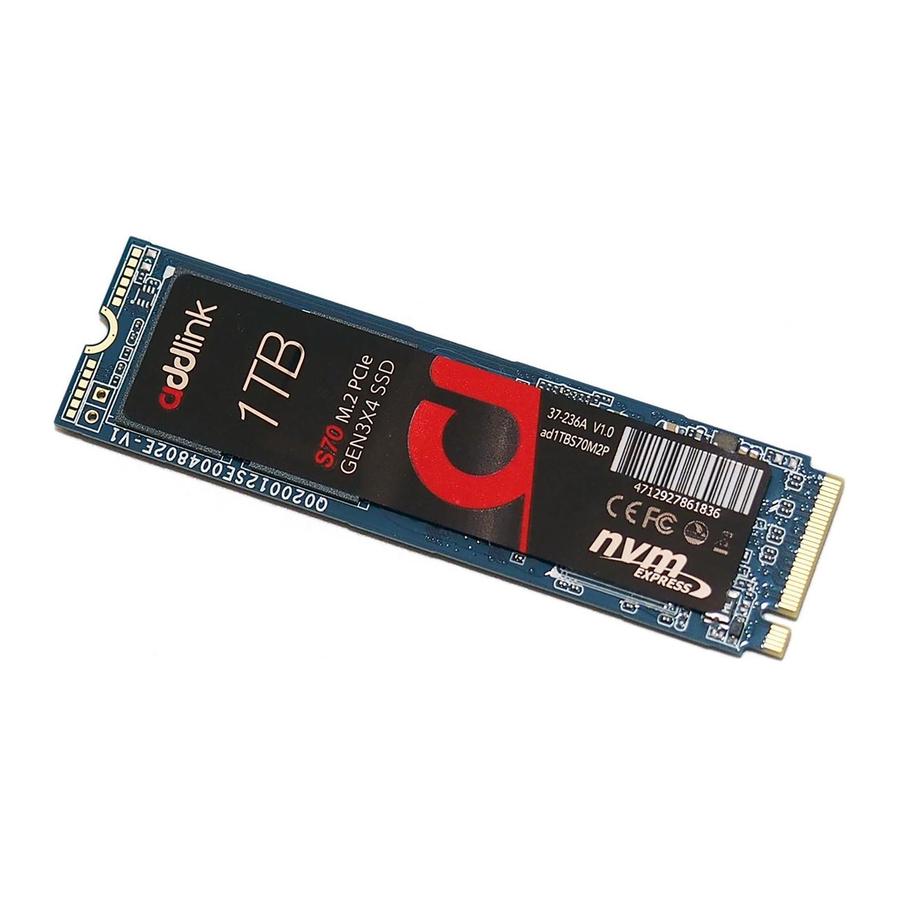
M.2 PCIe
Users Manual
INTRODUCTION
REQUIRED TOOLS
& PREPARE
WINDOWS DRIVERS
& CLONE
DESKTOP INSTALL
LAPTOP INSTALL
GLOSSARY
Windows Versions Supported
The Windows NVMe device driver supports:
• Windows Server 2008 R2 (64-bit)
• Windows Server 2012 and 2012 R2 (64-bit)
• Windows 7 (32-bit and 64-bit)*
• Windows 8.1 (32-bit and 64-bit)
• Windows 10 (32-bit and 64-bit)
Both Windows 10 and Windows 8.1 systems provide native support to PCIe
NVMe SSDs, with drivers included in the packages to support PCIe NVMe
drives.The new Ubuntu and other Linux versions also come with drivers that
support PCIe NVMe drives.
The addlink PCIe NVMe SSD goes with any standard Windows (8.1 or
above), Intel iRST or Linux NVMe drivers. You do not need a special driver to
install the OS on the SSD.
*The native Windows 7 does not recognize or work with PCIe NVMe SSDs.If you
wish to install the Windows 7 system on a PCIe NVMe SSD, please refer to
the link below, or consult Microsoft for information.
https://support.microsoft.com/en-us/help/2990941/
Accessing Online Support
new-m2
https://www.addlink.com.tw/faq-
4
