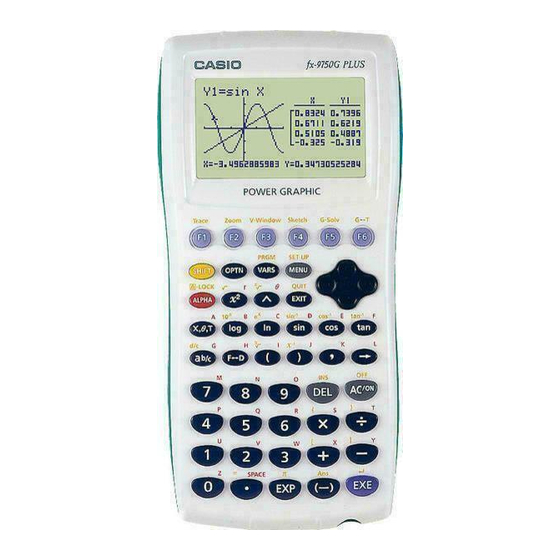Casio fx-9750G PLUS Grafik-Handbuch - Seite 10
Blättern Sie online oder laden Sie pdf Grafik-Handbuch für Taschenrechner Casio fx-9750G PLUS herunter. Casio fx-9750G PLUS 12 Seiten. Graphing calculator
Auch für Casio fx-9750G PLUS: Produktkatalog (16 seiten), Handbuch Kommunikation (13 seiten), Programm-Handbuch (18 seiten), Dieses Handbuch zuerst lesen (13 seiten), Funktion Handbuch (14 seiten), Grafik-Handbuch (8 seiten), Grafik-Handbuch (6 seiten), Grafik-Handbuch (12 seiten), Grafik-Handbuch (12 seiten), Grafik-Handbuch (12 seiten), Grafik-Handbuch (10 seiten), Berechnungen Handbuch (13 seiten), Berechnungen Handbuch (18 seiten), Berechnungen Handbuch (15 seiten), Handbuch Komplexe Zahlen (6 seiten), Berechnungen Handbuch (6 seiten), Berechnungen Handbuch (20 seiten), Benutzerhandbuch (13 seiten)