Casio FX-9860GIII Hardware-Benutzerhandbuch - Seite 4
Blättern Sie online oder laden Sie pdf Hardware-Benutzerhandbuch für Taschenrechner Casio FX-9860GIII herunter. Casio FX-9860GIII 17 Seiten.
Auch für Casio FX-9860GIII: Handbuch (4 seiten)
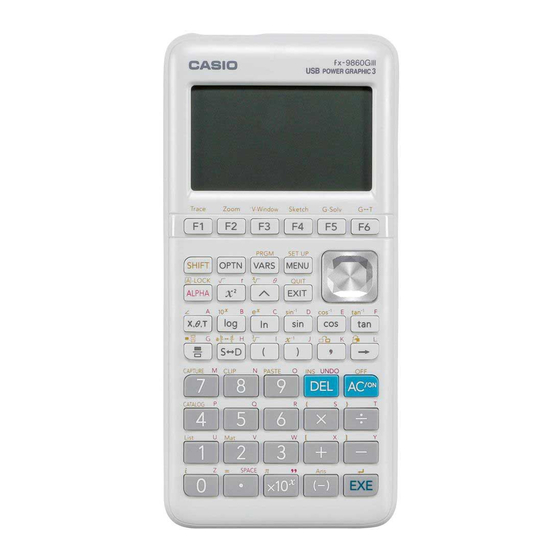
• If the Main Menu shown to the right is not on the
display, press the RESTART button on the back
of the calculator.
RESTART button
4. Use the cursor keys ( f, c, d, e) to select the SYSTEM icon and press w,
then press 1(
5. Adjust the contrast.
• The e cursor key makes display contrast darker.
• The d cursor key makes display contrast lighter.
• 1(INIT) returns display contrast to its initial default.
6. To exit display contrast adjustment, press m.
) to display the contrast adjustment screen.
The above screen shows
the fx-9860G
appearance of the screens
of other models may be
slightly different.
ii
III
. The
