Casio FX55BLUE - Fract Scientific Benutzerhandbuch - Seite 19
Blättern Sie online oder laden Sie pdf Benutzerhandbuch für Taschenrechner Casio FX55BLUE - Fract Scientific herunter. Casio FX55BLUE - Fract Scientific 20 Seiten.
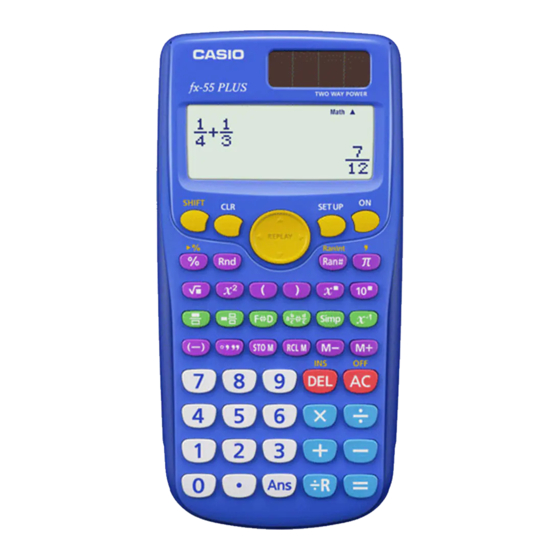
Ans Memory: Stores the result of the last calculation performed. Use this
memory to carry the result of one calculation on to the next.
Independent Memory: Use this memory to totalize the results of multiple
calculations.
k
How can I return the calculator to its initial default settings?
Perform the following operation: r1(Setup)=(Yes)
k
Is there anything I need to remember to display a fraction calculation
result as a mixed fraction?
On the setup menu, select "Auto" for the "Simp" setting. This will enable
the "ab/c" setting on the setup menu. You can toggle display of a fraction
between improper fraction and mixed fraction by pressing j.
When "Manual" is selected for the "Simp" setting, fractions are always
displayed as improper fractions.
E-18
