Casio JF-120TE Benutzerhandbuch
Blättern Sie online oder laden Sie pdf Benutzerhandbuch für Taschenrechner Casio JF-120TE herunter. Casio JF-120TE 2 Seiten. Tax & exchange
Auch für Casio JF-120TE: Handbuch (1 seiten)
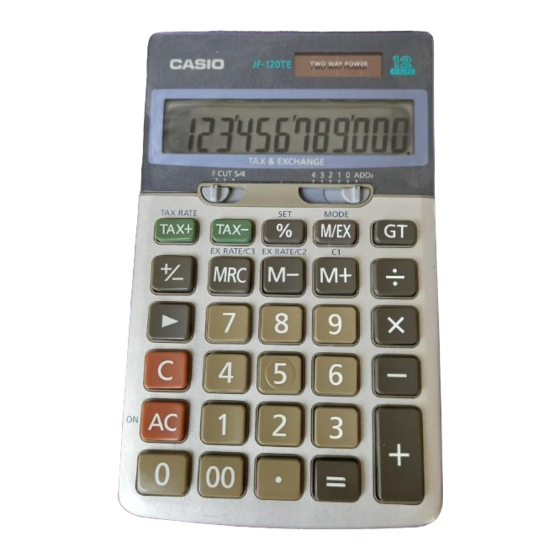
ES
User's Guide
AP RAL
Guia del usuario
Partutnssel f fats
| Mode d'emploi
Guia do Usuario
| PyKoBogcTsonononmbsopaNnn
«6s CASIO.
iJ
F PaR Ch A HOC201A17M3 MW8 SA9907-A Printed in China/Imprimé en Chine
IMPORTANT!
»* Please keep your manual and all information handy for future reference.
* The switches and keys available on your calculator depend on its model number. Be
sure to check the calculator itself to see if expianations in this User's Guide apply to
your calculator model.
» Ail examples in lhese instructions show JF-100TE.
Specifies the rounding system.
F:
Floating decimal point system, which displays the value without rounding.
CUT: Cuts off the decimal to the specified' number ot places.
5/4:
Rounds oft the decimal to the specified' number of places.
* Use the Decimal Place Selector to specify ihe number of decimal places.
$2219 400,
if
|
Decimal Place Selector
Specifies the number of decima! places for rounding.
4, 3, 2, 1, 0: Number of decimal places for ine CUT and 5/4 setting of the Rounding Selector.
ADDz: The "Add Mode" automatically adds a decimai point and two decimal places lo alt va-
lues, even if you don't input a decimal point. This mode is very useful when petform-
ing calcutations in dollars or other monetary syslems thal require lwo decimal places.
Two decimal places are not added in this mode if you press the (+) key while input-
ling a value, or for any operation other than addition and subtraction.
* Other key operations are shown under "Example Calculations".
WM About the Display
+
+ 3-digit separator {apostrophe}
-
: Negative value indicator
GT : Grand total memory indicator
K
; Constant catculation indicator
M_: Independent memory indicator
+— x +; Arithmetic operation indicators
EE: Error indicator
2/Correcting Input Errors
+ To completely clear a value you have just input, press (€).
* To shift a displayed value digit-by-digtt to the right, press () until you get to the digit you
want to rée-input from,
* If you press the wrong arithmetic operation key ((4), E), (X). (£)), simply press the correct
key before inputting anyihing else.
jJMPORTANTE!
¢ Guarde su manual y toda informacion util para fuluras referencias.
* Los interruptores y teclas disponibles en su calculadora dependen en el numero del modelo.
Cercidrese de veriticar 1a calculadora propiamente dicha para ver si las explicaciones en
esta guia del usuario $e aplican al modelo de su calculadora.
* Todos los eyemplos en estas instrucciones muestran el modelo JF-100TE.
1/Guia general
@Funciones de tecia principat
Cute
Selector de redondeo
Especifica el sistema de redondeo.
F:
Sistema de punto decimal flotante, que visualiza ej valor sin redondeo.
CUT: Recorta el decimal al numero de lugares especiticado'.
$/4.
Hedonded por detecta ct deciniat al numero de lugares especiicado',
'Pata Gspucmticar al nurricrs de lugares decinales, utdice ef selector de luyar decal
#2216
Agus
'
Selector de lugar decimal
Especifica el numero de lugares decimales para el redondeo
4, 3,2, 1,0: Numero de jugares decimales para él ajuste de CUT y 5/4 del selector de
redondeou
ADD::
Dh inode Add" aqrege aulorialcarnente un puri docanal y dos lugares decinales
a tudes doy valores, due bing ingre@pa un pune dectral
Esty made es muy
practico cuando realiza catculos en ddlares u otros sistemas monelarios que requieren
lugares decimales. Si presiona la tecla (-) mientras ingresa un valor o realiza cualquier
operacion que no sea suma o resta, los dos lugares decimales no sen agregados.
+ Olras operaciones de tecla se muestran en la seccidn "Calculos de ejemplo".
WM Acerca de la presentaci6n
'
: Separador de 3 digitos (apéstrote)
-
: Indicador de valor negativo
GT; Indicador de memoria de total general
K
: Indicador de calcule con conslante
M : Indicador de memoria independiente
= + — x +: Indicadores de operacion antmeética
E
: Indicador de error
2/Correccion de errores de ingreso
* Para borrar completamente un valor que ha ingresado, presione [¢}.
* Para desplazar un valor visualizado digite por digilo hucia la derecha, presiona (®} hasta
ablencr el digito que desea volver a ingresar.
* St piustona una tecla de operacion antinélica equivocada ((4), ), &) o )), simplemente
presione la tecla correcla antes de ingresar cualquier otra cosa.
@Borrado de calcutos
* Para borrar ia memoria de la calculacora completamente excepto la memoria independiente,
presione (ad.
* Para botrar solamente la mumoria independiente, presione dos veces
(OM- 1200TE:
Presionc: (Mc).
