AudioStak ProSwitch PRSW-4HL-PCB Handbuch und Installationshandbuch - Seite 19
Blättern Sie online oder laden Sie pdf Handbuch und Installationshandbuch für Kontrolleinheit AudioStak ProSwitch PRSW-4HL-PCB herunter. AudioStak ProSwitch PRSW-4HL-PCB 20 Seiten.
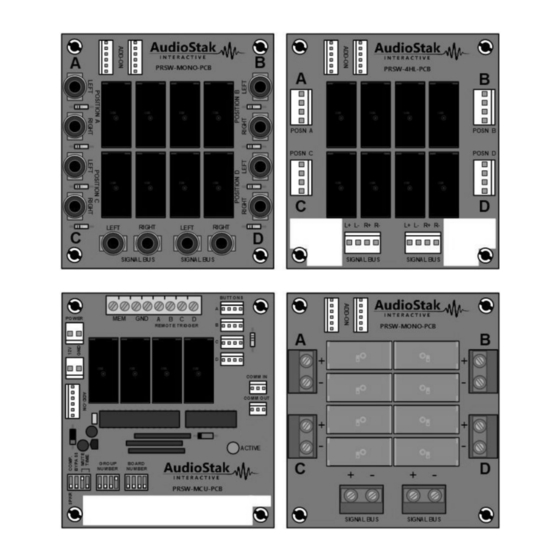
If all Main Modules in the system are flashing in Timeout Error Mode, the likely location of the error is the DATA
wire from the COMM Out connector of the module that originated the data transmission. If you're unsure of
which module that was, turn the system off and back on again, and re-initiate the error condition by pressing a
button connected to a different Main Module. This should cause a system error where some modules are
flashing in Timeout Error Mode and some have their Active LED off, so the above troubleshooting method can
be used.
SYNCH Error Mode
Active LED blinks rapidly, four times per second.
Cause of error
Data was received by this module, but no initiation of a system communication was detected on its SYNCH line.
Generally, there will only be one board in a system showing this error condition. The most likely source of the
error is the cable connected to its COMM In due to a faulty connection, miswiring, or induced noise from wiring
the COMM Bus along side power or high current wiring.
Troubleshooting
Check COMM Bus wiring and termination to this module, especially the COMM In connector. Common causes
include wires not properly terminated into the MTA connector of the COMM Bus cables, or reversal of SYNCH
and DATA wires. If necessary, replace the Main Module to verify that the source of the error is the wiring and
not a faulty module.
DATA Error Mode
Active LED pulses three times, waits a second and repeats
Cause of error
This module received data which was corrupt or invalid.
Troubleshooting
Check COMM Bus wiring to the COMM In connector on this module for faulty connections or miswiring. This
error can also be caused because this COMM Bus cable has exceeded the maximum length of 50 feet or due to
induced noise from power or audio cables. COMM Bus cables may need to be shorter than 50 feet if they are
not properly isolated from power and audio cables. If necessary, replace the Main Module to verify that the
source of the error is the wiring and not a faulty module.
This error condition needs to be corrected even if it only occurs intermittently as it indicates poor quality of
data communication to this module which could result in unpredictable system operation.
Appendix H – COMM Bus Error Modes and Troubleshooting
