Addonics Technologies Pocket Series Benutzerhandbuch - Seite 7
Blättern Sie online oder laden Sie pdf Benutzerhandbuch für Computer-Zubehör Addonics Technologies Pocket Series herunter. Addonics Technologies Pocket Series 8 Seiten. Optical drive
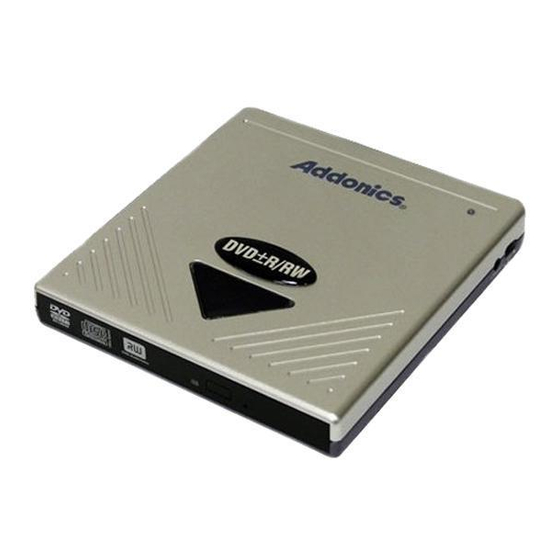
FIREWIRE USIB Cable (Model: AAFWC-406)
Note: Pocket Series Optical Drive is Plug and Play under Windows XP,
2000. There is no third party driver needed.
Firewire
USIB Connector
Driver Installation for Win98 and Win98SE
After plugging in the cable some system might prompt you for Win98SE CD,
in case you don't have the Win98SE CD and the wizard prompts you for:
NTMAP.SYS please type C:\WINDOWS\SYSTEM32\DRIVERS
NTMAPHLP.PDR please type C:\WINDOWS\SYSTEM\IOSUBSYS
Reboot your system.
Disk Management for Window 98
1. Make sure the Firewire USIB cable is securely attach from the back of
the drive.
2. Make sure that power is attached and turned on.
3. Power on the system, on the Window Desktop, double click on the
MY COMPUTER icon.
4. Plug the Addonics 6 Pin FIREWIRE-IDE cable into your computer's
FIREWIRE port cable.
5. Wait for a few seconds, your computer may blink for a moment.
6. Double Click on the "My Computer" icon if not open yet. Your Pocket
Pocket Series Optical Drive will appear as a CD or DVD drive icon. You
are now ready to use the drive.
Addonics Technologies
7
