Elsner 71122 Schnellstart-Handbuch - Seite 2
Blättern Sie online oder laden Sie pdf Schnellstart-Handbuch für Schalter Elsner 71122 herunter. Elsner 71122 2 Seiten. Push button with temperature sensor
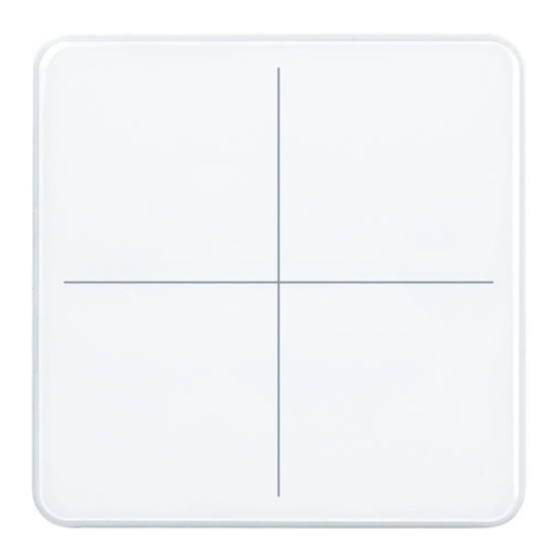
The device may only be used as a fixed-site installation; that means only when as-
sembled and after conclusion of all installation and operational start-up tasks and
only in the surroundings designated for it.
Elsner Elektronik is not liable for any changes in norms and standards which may
occur after publication of these operating instructions.
2.2. Installation location
The KNX eTR M push button is made for wall mounting. The device can be moun-
ted directly on plaster or on a socket (Ø 60 mm).
May be installed and operated in dry interior rooms only.
Avoid condensation.
When selecting an installation location, please ensure that the measurement results
are affected as little as possible by external influences. Possible sources of interfe-
rence include:
•
Direct sunlight
•
Drafts from windows and doors
•
Draft from ducts which lead from other rooms or from the outside to the
junction box in which the sensor is mounted
•
Warming or cooling of the building structure on which the sensor is mounted,
e.g. due to sunlight, heating or cold water pipes
•
Connection lines and ducts which lead from warmer or colder areas to the
sensor
Measurement variations from permanent sources of interference can be corrected
in the ETS in order to ensure the specified accuracy of the sensor (offset).
2.3. Device structure
2.3.1. Casing
1
Fig. 2: Front view
1 Touch areas with LEDs
1
1
1
1
Fig. 3
2
3
3
Back view with mounting
2/3 Screw holes for different sockets. Fas-
tening with 2 screws is sufficient. For
2
2
wall mounting, use a fixing material
suitable for the ground!
4 KNX bus terminal +/- for connection
when mounted on a socket
5 Spring-loaded terminals KNX bus for
3
3
mounting directly on the wall
2
4
5
Fig. 4
Back view without mounting
4 KNX bus terminal +/- for connection
when mounted on a socket
5 Spring-loaded terminals KNX bus for
mounting directly on the wall
6 Programming LED
7 Programming button (recessed) for
teaching device
8 Temperature sensor
PRG key is accessible from below/outside
when the device is mounted (see chapter
4
6
7
5
8
Addressing the device).
2.4. Mounting
Prepare the device
Remove the front panel from the mounting. Release the lock by moving the front pa-
nel a few millimetres upwards. The two parts can then be easily separated (Fig. 4).
KNX eTR M push button • Version: 26.10.2020 • Technical changes and errors excepted. • Elsner Elektronik GmbH • Sohlengrund 16 • 75395 Ostelsheim • Germany • www.elsner-elektronik.de • Technical Service: +49 (0) 7033 / 30945-250
KNX eTR M push button
Screw the mounting onto the wall or socket. The connecting wires (bus line +/-) are
led through the opening in the mounting.
Installation directly on the wall
The wires are pushed into the connection openings.
Installation on a socket
1
To avoid falsifying the temperature value, use a wind-proof socket and also seal the
inlet pipes against draughts.
Finish mounting
Snap the front panel into place on the mounting (see Fig. 4): Place it slightly above
the centre position, hook it in and slide it downwards.
The mounting must be installed so that the large opening faces downwards (see Fig.
4). This is necessary for a correct temperature measurement and for KNX eTR M2
and KNX eTR M4 also for button allocation.
2.5. Notes on mounting and commissioning
Never expose the device to water (e.g. rain) or dust. This can damage the electro-
nics. You must not exceed a relative humidity of 95%. Avoid condensation.
After the bus voltage has been applied, the device will enter an initialisation phase
lasting a few seconds. During this phase no information can be received or sent via
the bus.
3.
The device is delivered ex works with the bus address 15.15.255. You program a dif-
ferent address in the ETS by overwriting the address 15.15.255 or teach the device
using the programming button.
The programming button is located at the bottom outer side of the front panel of the
device and is recessed. Use a thin object to reach the button, e. g. a 1.5 mm² wire.
When the button is pressed, the LEDs on the front flash.
Temperature sensor
4.
Fingerprints on the glass panel are best removed with a cloth moistened with water
or a microfiber cloth. Do not use an abrasive cleaning agent or aggressive cleansing
agents.
5.
After use, the device must be disposed of or recycled in accordance with the legal
regulations. Do not dispose of it with the household waste!
Fig. 5 Locking of front panel and mounting
Remove the red-black KNX bus terminal, it
is not required.
Connect the bus +/- connecting wires to the
spring-loaded terminals on the front panel.
Fig. 6 Spring-loaded terminals
To pull it out, press the spring down, e.g.
with a screwdriver.
If there is a cavity behind the device, e.g.
when using a socket, you can use the red/
black KNX bus terminal for connection.
Addressing the device
Fig. 7
View from bottom
PRG
Maintenance and care
Disposal
2
