4ms Spectral Multiband Resonator Installation der Firmware - Seite 4
Blättern Sie online oder laden Sie pdf Installation der Firmware für Aufnahmegeräte 4ms Spectral Multiband Resonator herunter. 4ms Spectral Multiband Resonator 13 Seiten. Firmware version 5 new features summary
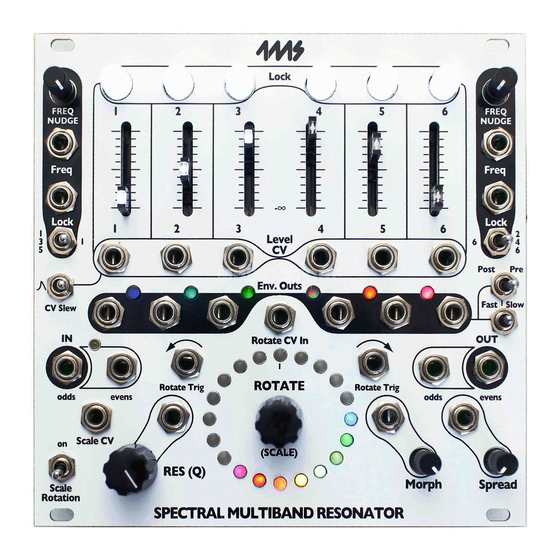
Light display of Freq Nudge
New in v5: When you turn either Freq Nudge knob, the channels that are effected will change color on their
Env Outs lights to indicate how much "Nudge" is assigned to that channel. After a second, the lights will go
back to their original function to indicate the signal on the Env Out jacks. Let's take an example: if have the 6 |
246 switch flipped to 246 and you turn the Evens Freq Nudge knob, then the Env Out lights next to channels 2,
4, and 6 will change from white (no Nudge) to blue (a little over a semitone of Nudge upwards). At the same
time, the odd channel lights will turn off to show that you are using the Evens Nudge knob. Locking a channel
with the buttons also disables Nudging: in the previous example if channel 4 happened to be Locked with its
lock button, then only channels 2 and 6 will show white/blue, and channel 4 will be dim.
If you flip the 135 | 1 or 6 | 246 switches, the channels that were effected will blink twice to attract your attention
before changing to dim or bright to indicate they are enabled or disabled by the switch. For example if you flip
from 135 to 1, then channels 3 and 5 will blink twice and go dim to indicate that the Freq Nudge knob (and the
jacks below it) are no longer effecting channels 3 and 5. If you flip back to 135, channels 3 and 5 will blink
twice and go bright to indicate they can be controlled now. A similar thing happens if you press a channel's
Lock button: it will blink twice and then go dim or bright to indicate it's able to be controlled by the Freq Nudge
pot.
135 | 1
Switch
Env Out light display
Experiment a bit with listening to which channels change pitch as you turn the Freq Nudge knobs. Watch the
lights change from white to blue to indicate how much each channel has been Nudged. Then flip the 135|1
and/or 246|6 switches, watch the Env Out lights, and listen again to see which channels are effected. The light
display is only there to help you know which channels are being changed when you adjust a control, and it
does not change the signal on the Env Out jacks.
Since multiple channels share a single Freq Nudge knob and the knob can also be used for Transposition, the
setting is only updated when the knob cross the actual Freq Nudge setting. Therefore if you want to quickly
clear the Freq Nudge setting, flip the switches to 246 and 135, and turn both Freq Nudge knobs fully up and
then full down. This will set all unlocked channels back to zero Nudge. To verify, check that the Env Out lights
turned white.
4
Env Out light display
6 | 246
Switch
When turning Odds Freq Nudge knob...
Channel 1 is being Nudged (light is changing color)
Channels 2, 3, 4, 5, 6 are not effected (lights dm or off)
Channels 1, 3, 5 are being Nudged (lights changing
color)
Channels 2, 4, 6 are not effected (lights off)
When turning Evens Freq Nudge knob...
Channel 6 is being Nudged (light is changing color).
Channels 1, 2, 3, 4, 5 are not effected (lights dim or off)
Channels 2, 4, 6 are being Nudged (lights changing
color)
Channels 1, 3, 5 are not effected (lights off)
