ADE M500660 Betriebshandbuch - Seite 8
Blättern Sie online oder laden Sie pdf Betriebshandbuch für Skalen ADE M500660 herunter. ADE M500660 16 Seiten. Electronic wheelchair and multipurpose scales
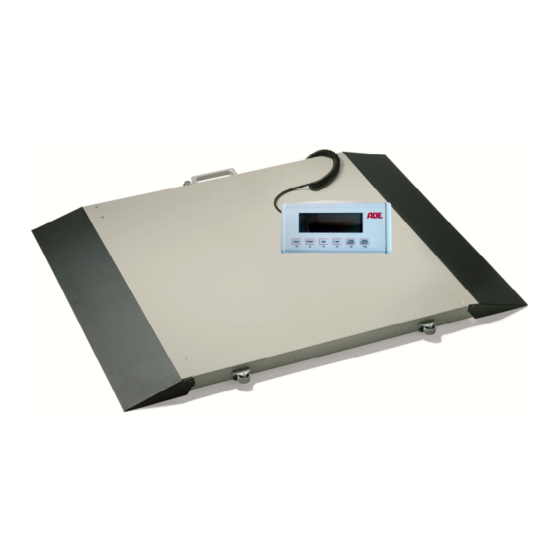
Key pad
Name
Description
HOLD
Activates the Hold-Function.
PRINT
Output of data to serial communication port RS 232.
BMI
Enter, after the user steps on the scale, in order to proceed with the BMI mode.
UNIT
Switch button between primary kgs and secondary units Lbs.
TARE
Activates the tare function and the Preset Tare Function.
PRESET
ZERO
Switch the scale on/off and activates the zero function.
ON/OFF
During key operation use this key to switch between the units.
During key operation use this key to switch between the units.
During key operation use this key to switch between the numbers downwards.
During key operation use this key to switch between the numbers upwards.
Enter button to confirm the value.
Correct weighing
-
Press the start key ON/OFF to enter the normal operating mode of the scale with no load on the platform.
An automatic function test will be perform and the zero setting of the scale. When `0.0´appears you are in
the kg weighing mode. Additionally the display shows the symbol `
ting.
-
The scale is now ready to be used.
-
Place the person to be weighed on the wheelchair and ensure that he is not moving.
-
The weight could be only determined when there is no contact of the feet to the floor. For this reason en-
sure that the person´s feet rest on the footrest.
-
After the weight is being displayed and the symbol `
achieved.
-
To turn off the scale press ON/OFF for a period of minimum 3 seconds. Using the scale on mains it may
remain permanently switched on or can be shut off manually by pressing key.
How to change the unit
The scale offers the possibility to select between the weighing mode kg and lb. To change into another mode
press the UNIT key. Please check weighing mode after switching on to get proper result.
8
Weighing
´ appears the utmost accuracy has been
´ to confirm stability of the zero set-
M500660-210326-Rev005-UM-e
