Dymo LabelManager 350 Benutzerhandbuch - Seite 6
Blättern Sie online oder laden Sie pdf Benutzerhandbuch für Etikettenhersteller Dymo LabelManager 350 herunter. Dymo LabelManager 350 14 Seiten. Electronic labelmaker
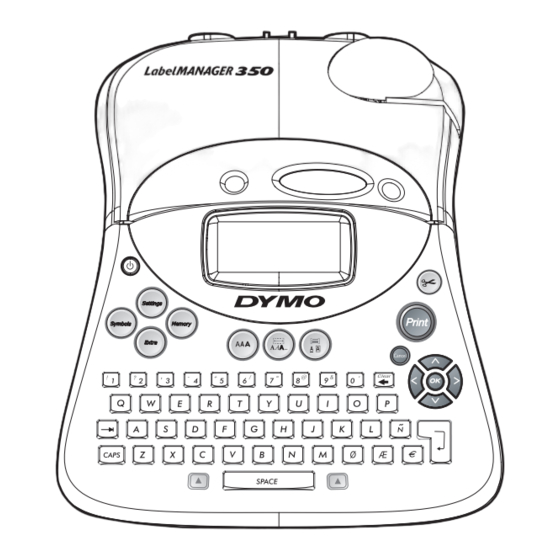
LM350 WEU.qxd
12-11-2003
Formatting Your Label
You can choose from a number of formatting
options to enhance the appearance of your labels.
The labelmaker remembers the last
feature selection made so that each time you
enter one of the feature menus described in
this section, you are positioned at the last item
selected from that menu.
Changing the Font
Six font are available for your labels:
Arial Narrow, Arial Normal, Arial Wide, Times
New Roman, One Stroke and Frankfurter.
When you specify a font size, that size applies
to all characters on current page.
To set the font
1. Press the Font key.
2. Use the arrow keys to move to the desired
font and then press OK.
Adding Font Styles
You can choose from 13 different font styles to
apply to your text:
Normal
Vertical
Italic
Bold
Outline
Shadow
3D
Italic + bold
Italic + outline
Italic + 3D
Italic + shadow
Strikethrough
Mirror
Figure 8
Only one style can be used at a time. Styles
can be used with alphanumeric characters and
symbols. See "Adding Symbols" for more
information on printing symbols.
09:02
Pagina 6
To set the font style
1. Press the Style key.
2. Use the arrow keys to move to the desired
style and then press OK.
Adding Boxes and Background styles
You can further highlight your text by choosing
a box, underline or background style. A label
can be underlined or enclosed in a box or
background, but not both together. The styles
available are shown in Figure 9.
To set the box style
1. Press the Box/Align key.
2. Use the arrow keys to move to the desired
box style and then press OK.
On two-line labels, both lines are underlined.
However, both lines are enclosed in a single
box for the box styles.
Creating Multiple-Line Labels
The number of lines you can print on a label
depends on the size label tape you are using:
• Maximum of three lines on 3/4" (19 mm)
labels
6
Underline
DYMO
Square Box
DYMO
DYMO
Pointed Box
DYMO
Round Box
Crocodile Box
DYMO
Scroll Box
DYMO
3-D Box
DYMO
Dots
Woodgrain
Bricks
Checkers
Parquet
Diamonds
Weave
Figure 9
