Dymo LabelMANAGER 450 Benutzerhandbuch - Seite 12
Blättern Sie online oder laden Sie pdf Benutzerhandbuch für Etikettenhersteller Dymo LabelMANAGER 450 herunter. Dymo LabelMANAGER 450 17 Seiten. Electronic labelmaker
Auch für Dymo LabelMANAGER 450: Benutzerhandbuch (19 seiten)
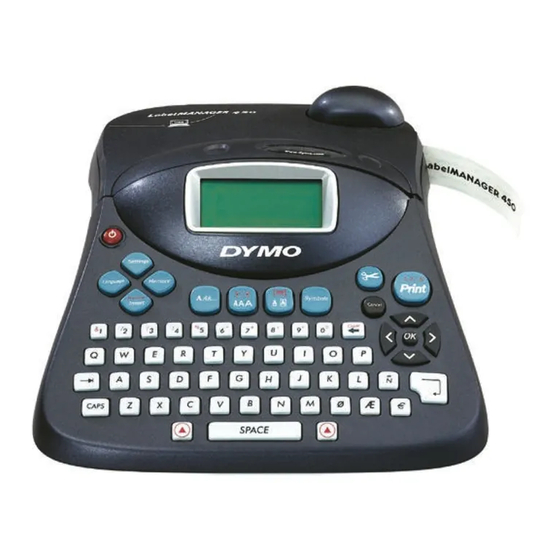
Adjusting the Print Contrast
You can adjust the print contrast to fine tune the
print quality of your label.
To set the contrast
1. Press
.
Settings
2. Select Set Contrast and press
3. Select a contrast setting and press
Using Labelmaker Memory
The labelmaker has a powerful memory feature
that stores text and formatting as follows:
• Automatically stores the last fifteen labels
printed.
• Allows you to store the text of up to ten labels
you use frequently.
• Allows you to name and store up to ten
commonly used label formats.
Storing Label Text
The labelmaker automatically keeps the last fifteen
labels printed in a text buffer. In addition, you can
store up to ten specific labels you use frequently.
To store the current label text
1. Press
.
Memory
2. Select Save and then press
3. Use the arrow keys to select Label and then
press
.
Ten fields, which represent memory locations,
are displayed. Fields that are filled indicate
stored label text. You can store new text in any
of the memory locations, however, if you select a
location that is filled, the previous label text will
be overwritten.
4. Select a memory location and press
Your label text is saved and you are returned to the
label.
Storing Formats
In addition to label text, you can store up to ten
specific label formats you use frequently. This
feature stores only the formatting information not
the label text.
To store the current format
.
1. Press
.
2. Select Save and then Format.
3. Select a field and press
4. Enter a name for the format and press
Recalling Stored Labels and Formats
You can easily recall labels and formats stored in
memory to use at a later time.
To recall labels or formats
1. Press
.
2. Select Recall and then Label, Format, or Last
3. Select a label or format to recall and press
Caring for Your Labelmaker
Your labelmaker is designed to give you long and
trouble-free service, while requiring very little
.
maintenance.
.
Memory
A list of ten fields, which represent memory
locations, are displayed. Fields that contain
formats display a name in the field. You can
store new formats in any of the fields, however, if
you select a location that is filled, the previous
label format will be overwritten.
appears in the field.
label format is saved and you are returned to the
label.
.
Memory
Printed.
A list of memory locations is displayed similar to
storing a label or format.
. The word Name?
. Your
.
13
