Dymo LabelManager 450D Benutzerhandbuch - Seite 11
Blättern Sie online oder laden Sie pdf Benutzerhandbuch für Etikettenhersteller Dymo LabelManager 450D herunter. Dymo LabelManager 450D 20 Seiten. Dymo labelmanager user's guide
Auch für Dymo LabelManager 450D: Benutzerhandbuch (19 seiten), Benutzerhandbuch (20 seiten), Übersicht (12 seiten), Schnellstart (4 seiten)
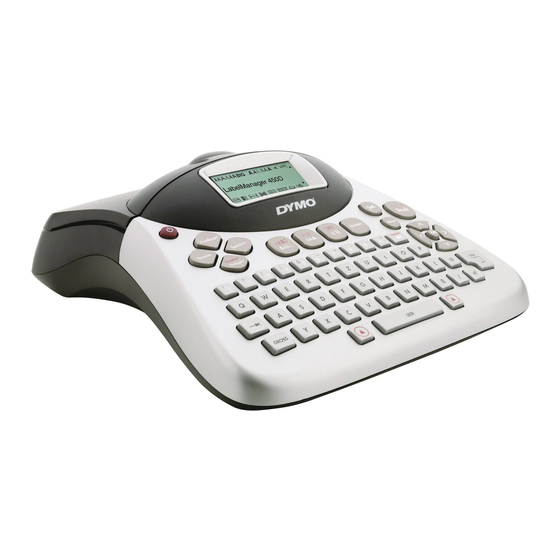
Currency Symbols
The currency key also uses RACE to scroll through a number of
currency symbols:
€ £ $ ¢ ¥
The order these symbols appear depends on the language you
have selected.
Adding Symbols
The label maker supports the extended symbol set as shown
in Figure 10.
To add a symbol
1.
Press
. The first row of symbols shown in the table
Symbols
appears in the display.
2.
Use the arrow keys to move to the desired symbol.
The left and right arrows move horizontally along a row
of symbols. The up and down arrow keys scroll vertically
through the rows of symbols.
To quickly see a row of symbols, you can press the letter
corresponding to the row you want.
3.
When you locate the desired symbol, press
symbol to your label text.
H to add the
Figure 10
11
