Celectron Audio AP-1615 Benutzerhandbuch - Seite 7
Blättern Sie online oder laden Sie pdf Benutzerhandbuch für Redner Celectron Audio AP-1615 herunter. Celectron Audio AP-1615 9 Seiten.
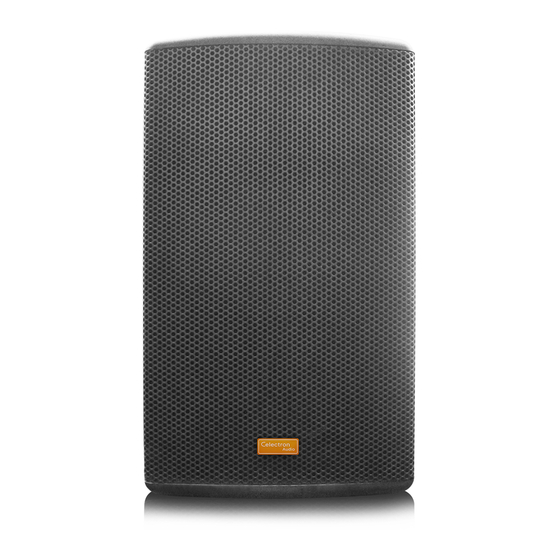
GENERAL INFORMATION
Thank you for having chosen a CELECTRON product.
The new CELECTRON AUDIO AP Series keeping the long history of high-definition sound, reliability and rugged
construction in an affordable package, adding now significant steps forward in technology and a whole closed-front
style. CELECTRON AUDIO AP Series are powered by newly designed amplifier modules able to provide clean and
undistorted power. The high-efficiency output stages, combined with Switch Mode Power Supply, give CELECTRON
AUDIO AP Series a massive punch and a consistent reserve of power. The built-in 2-channel inputs can turn it into an
instant PA system.
The customized component of the speakers, including high-definition compression drivers with titanium diaphragm
provide an accurate acoustic response and a high SPL output with low distortion. The cabinets are made from
lightweight PP with extended internal ribbing for even stronger construction and better internal sound resonance.
INSTRUCTIONS
1. INPUT (XLR-F)
This is a female combo connector, which accepts a XLR or a JACK plug from almost any type of equipment with
a balanced or unbalanced outputs. The XLR input is wired as follows:
Pin 1 = shield or ground
Pin 2 = + posi. ve or "hot"
Pin 3 = - nega ve or "cold"
NOTE: whenever possible, use always balanced cables. Unbalanced lines may also be used but may result in noise over
long cable runs. In any case, avoid using a balanced cable for one channel and an unbalanced one for the other.
2. LINE OUT (XLR-M)
This is a male XLR connector, it is connected in parallel with the respec. ve INPUT socket, so the LINK is wired as INPUT.
Connect these to the inputs of other powered speakers to make an array.
3. LEVEL control
Rotary level control: it a enuates the level of the signal sent to the INPUT. The a enua on ranges from "0" fully closed
(the signal is completely a enuated) to "10" fully open, nominal level (the signal is not a enuated in any way, so it is
fed to the internal amplifier at the same level at which it arrives on input).
4. BASS control
This control gives you up to 6 dB boost or cut at 90 Hz with a "SHELVING" curve shape. Use it to add or reduce the
sound "punch", or to reduce the low frequency rise when the speaker is set near walls or on floor as stage monitor.
5. TREBLE control
This control gives you up to 6 dB boost or cut at 8 KHz with a "SHELVING" curve shape. Use it to add or reduce the sound
"clarity" and "brightness".
6. CLIP indicator
GREEN LED illuminates to indicate the presence of the signal at the amplifier input.
RED LED illuminates when the internal amplifier's output is limited. When this LED flashes reduce the input signal
level.
7. ON indicator
GREEN LED: when lighted indicates amplifier has been turned on and AC power is available.
8. POWER switch
Speaker is "ON" when the switch is in the "I" posiı on, use this switch to set the speaker power to ON or OFF.
NOTE: When you shut down your equipment, turn off the speaker first. When powering up, turn on the speaker last.
9. FUSE holder
Here is placed the mains protecı on fuse.
WARNING: REPLACE THE PROTECTION FUSE ONLY WITH SAME TYPE AS SHOWN ON THE PRODUCT.
IF AFTER THE SUBSTITUTION, THE FUSE INTERRUPTS AGAIN THE APPARATUS WORKING, DO NOT TRY
AGAIN THEN CONTACT THE CELECTRON SERVICE CENTER.
10. AC~ socket
Here's where you plug in your speaker's mains supply cord. You should always use the mains cord supplied with the
speaker. Be sure your speaker is turned off before you plug the mains supply cord into an electrical outlet.
7
