Gree 13-04661 Benutzerhandbuch - Seite 11
Blättern Sie online oder laden Sie pdf Benutzerhandbuch für Klimagerät Gree 13-04661 herunter. Gree 13-04661 20 Seiten. Mobile air conditioner
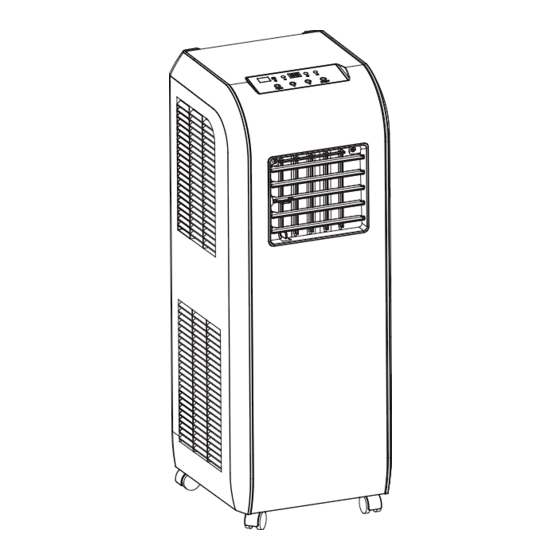
Operation of wireless remote control
Guide for operation- General operation
1. After powered on, press ON/OFF button, the unit
will start to run.(Note: When it is powered off, the
guide louver of main unit will close automatically.)
2. Press MODE button, select desired running mode, or
press COOL or HEAT mode to enter into the corres-
ponding operation directly. 3. Pressing + or - button,
to set the desired temperature.
(It is unnecessary to set the temp. at AUTO mode.)
4. Pressing FAN button, set fan speed, can select
AUTO, FAN 1, FAN 2, FAN 3 or FAN 4.
5. Pressing SWING button, to select the swing. (Not
available on this model.)
Guide for operation- Optional operation
1. Press SLEEP button, to set sleep.
2. Press TIMER button, can set the scheduled timer on
or timer off.
Changing batteries and notice
1. Slightly to press the place
cover of wireless remote control.(As shown in figure)
2 Take out the old batteries. (As show in figure)
3. Insert two new AAA1.5V dry batteries, and pay
attention to the polarity. (As show in figure)
4. Attach the back cover of wireless remote control.
(As show in figure)
NOTE:
• When changing the batteries, do not use the old
or different batteries, other wise, it can cause the
malfunction of the wireless remote control.
• If the wireless remote contro lwill not be used for a
long time, please take them out, and don't let the
leakage liquid damage the wireless remote control.
• The operation should be in its receiving range.
• It should be placed at where is 1m away from the
TV set or stereo sound sets.
• If the wireless remote control can not operate nor-
mally, please take them out, after 30s later and rein-
sert, if they cannot normally run, please change
them.
to take out the back
11
.
