Dynamix HP-20C Benutzerhandbuch - Seite 6
Blättern Sie online oder laden Sie pdf Benutzerhandbuch für Netzwerk-Router Dynamix HP-20C herunter. Dynamix HP-20C 6 Seiten. Homepna 2.0
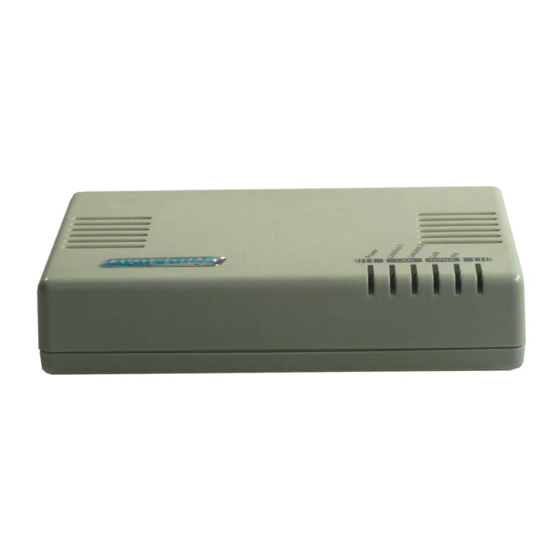
You may then share the broadband Internet at any place in
your house.
8. To connect with the Set-Top-Box or Camera Server in any
room, procedures are similar to previous step. You may
simply plug one end of the RJ-11/RJ-11 line into the phone
jack in that room and link the other end with the Ethernet
port of your Set-Top-Box or Camera Server through a HP-20C
9. For SOHO, using HP-20C and RJ-11/RJ-11 lines, you can
quickly extent or flexibly change the existing LAN
environment in your office by simply plugging the RJ-11/RJ-
11 line into any phone jack.
C
C
A
U
T
I
O
N
A
U
T
I
O
N
The default setting of the DIP switch is "Lo" for "1" and also
"Lo" for "2". It is not necessary to make any adjustment in
the beginning.
You may change the position of DIP switch "2" from "Lo" to
"Hi" to improve the transmission speed in case the phone
line condition is good.
For the cases of installation more than two HP-20C, you
may remain the DIP switch "1" of the HP-20C which linked
directly with the ADSL modem or the Cable modem
unchanged at position "Lo" and then change the position of
this switch of the other HP-20C from "Lo" to "Hi". The
transmission performance will therefore be enhanced.
S
S
