HighPoint SSD7000 Series Installationshandbuch - Seite 6
Blättern Sie online oder laden Sie pdf Installationshandbuch für Computer Hardware HighPoint SSD7000 Series herunter. HighPoint SSD7000 Series 14 Seiten. Linux rocky linux
Auch für HighPoint SSD7000 Series: Installationshandbuch (16 seiten), Installationshandbuch (12 seiten)
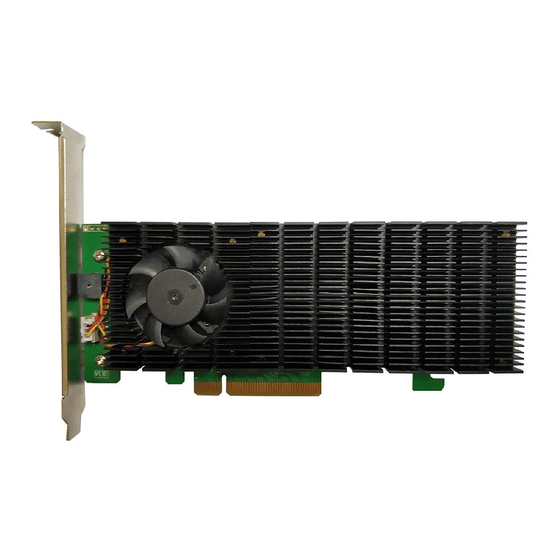
Linux Rocky Linux on SSD7540/7505/7502/7202/7105 Installation Guide
Step 4 Create Array
a.
Attach two NVMe SSD to SSD7000 Controller;
b.
Boot, enter the motherboard's Boot List and select start from UEFI USB flash:
c.
Command "ArrayCreate.efi" to enter the Utility:
d.
Command "create RAID0".
Create RAID0 array with all disks and with maximum capacity.
e.
Command "exit";
f.
For more command usages, refer to
Step 5 Prepare the Driver Diskette
Extract HighPoint_NVMe_Rocky_Linuxxx.xx_x86_64_vx.x.x_xx_xx_xx.tar.gz to top(/)
directory of an USB flash drive. It will look like:
Appendix
A.
- 4 -
