HighPoint SSD7502 Installationshandbuch - Seite 16
Blättern Sie online oder laden Sie pdf Installationshandbuch für Computer Hardware HighPoint SSD7502 herunter. HighPoint SSD7502 19 Seiten. Using nvme raid aics with the dell precision 3930 rack workstation
Auch für HighPoint SSD7502: Handbuch zur Schnellinstallation (8 seiten), Installationshandbuch (16 seiten), Handbuch verwenden (19 seiten)
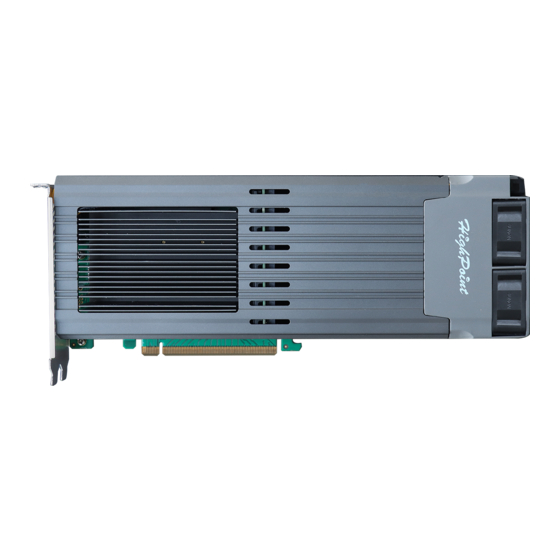
HighPoint NVMe Boot RAID Windows Installation Guide
Yellow warning before and after installation of the driver.
Before and after installing the driver, a yellow exclamation point warning appears in the lower
left corner of the installation interface.
Solution:
a. Please confirm "Boot from Storage Devices" is set to "UEFI driver first";
b. Confirm whether UEFI DVD is selected to enter the system installation interface.
Load driver error
When installing the driver, it prompts that the driver needs to be updated.
Solution: The appearance of the error message indicates that other NVMe Drives are
connected to your applicable motherboard. Try the following:
a.
Remove all NVMe Drive installed on the motherboard and reinstall OS.
If none of the above methods work, please provide pci&driver information. You can submit a
support ticket using our
detail as possible.
Online Support Portal
,include a description of the problem in as much
16
