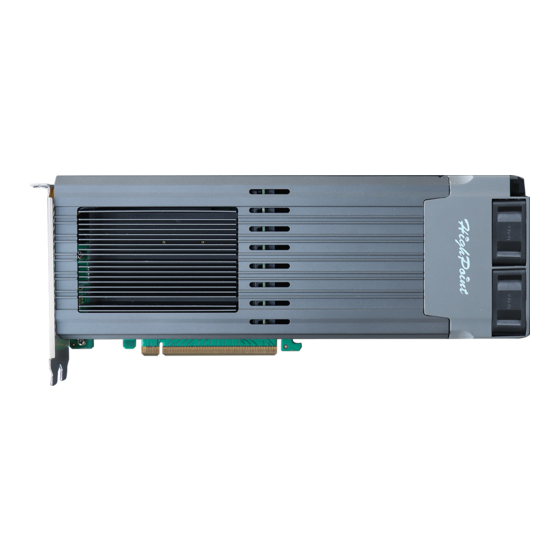HighPoint SSD7540 Handbuch zur Schnellinstallation - Seite 4
Blättern Sie online oder laden Sie pdf Handbuch zur Schnellinstallation für Computer Hardware HighPoint SSD7540 herunter. HighPoint SSD7540 11 Seiten. Using nvme raid aics with the dell precision 3930 rack workstation
Auch für HighPoint SSD7540: Handbuch zur Schnellinstallation (9 seiten), Installationshandbuch (15 seiten), Installationshandbuch (13 seiten), Installationshandbuch (14 seiten), Installationshandbuch (12 seiten), Installationshandbuch (16 seiten), Installationshandbuch (19 seiten), Handbuch zur Schnellinstallation (6 seiten), Handbuch verwenden (19 seiten)