HighPoint SSD7580B Installationshandbuch - Seite 2
Blättern Sie online oder laden Sie pdf Installationshandbuch für Computer Hardware HighPoint SSD7580B herunter. HighPoint SSD7580B 19 Seiten. Nvme boot raid windows
Auch für HighPoint SSD7580B: Handbuch zur Schnellinstallation (9 seiten), Installationshandbuch (16 seiten), Handbuch zur Schnellinstallation (11 seiten)
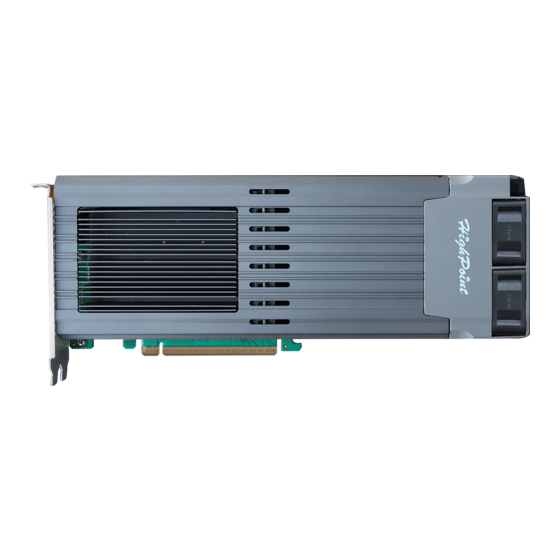
HighPoint NVMe Boot RAID Windows Installation Guide
Content
Prerequisites for a Bootable RAID Configuration .................................................................................... 3
UEFI BIOS Settings ..................................................................................................................................... 5
How to install Windows to the NVMe product .......................................................................................... 7
Method 1 UEFI Command Line (RAID Tool) ....................................................................................... 7
Method 2 UEFI HII(UEFI Utility) ....................................................................................................11
Disabling Hibernation .............................................................................................................................14
Trouble shooting ..........................................................................................................................................15
No supporting host adapter is found ......................................................................................................15
No supported controller detected ...........................................................................................................15
Yellow warning before and after installation of the driver. .................................................................16
Load driver error ....................................................................................................................................16
This PC Can't run Windows11 ..............................................................................................................17
Appendix ......................................................................................................................................................18
2
