HighPoint RocketAIC 7540HW Handbuch verwenden - Seite 19
Blättern Sie online oder laden Sie pdf Handbuch verwenden für Gehege HighPoint RocketAIC 7540HW herunter. HighPoint RocketAIC 7540HW 19 Seiten. Using nvme raid aics with the dell precision 3930 rack workstation
Auch für HighPoint RocketAIC 7540HW: Handbuch zur Schnellinstallation (7 seiten), Installationshandbuch (19 seiten)
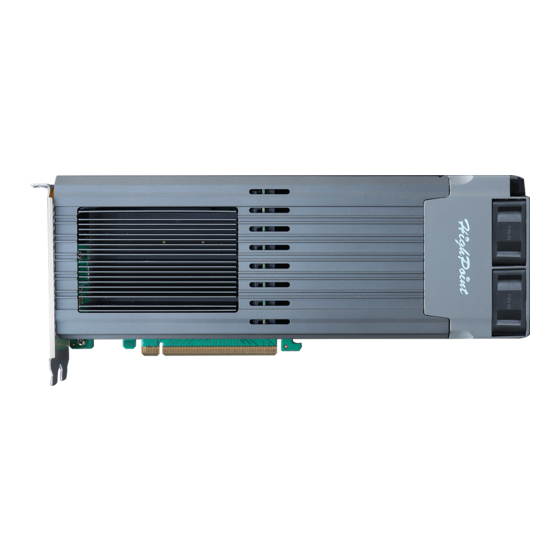
Using HighPoint NVMe RAID AICs with the Dell Precision 3930 Rack Workstation
4.2.2 Uninstall the HighPoint NVMe RAID AIC for Linux
4.2.2.1 Uninstall Driver
a. Open the system terminal with root privileges.
b. Enter the following commands to uninstall the driver: hptuninhptnvme.
Press 'Y' to confirm.
c.
d. After uninstalling the driver, manually reboot the system.
e. After the system has rebooted, open the system terminal with root
privileges. And enter the following command to check the driver status:
lsmod |grep hptnvme
f.
If the system does not display information about "hptnvme", the driver has
been successfully uninstalled.
4.2.2.2 Uninstall the RAID Management Software
a. Open the system terminal with root privileges.
b. Enter the following commands to uninstall the RAID Management.
# dpkg -r hptsvr (or rpm -e hptsvr-https)
c.
Enter the following command to check if the RAID Management has been
removed successfully.
#hptraidconf
After uninstall:
19
