HighPoint RocketU 1142A Benutzerhandbuch - Seite 10
Blättern Sie online oder laden Sie pdf Benutzerhandbuch für Host-Adapter HighPoint RocketU 1142A herunter. HighPoint RocketU 1142A 16 Seiten. Host controller
Auch für HighPoint RocketU 1142A: Handbuch zur Schnellinstallation (8 seiten)
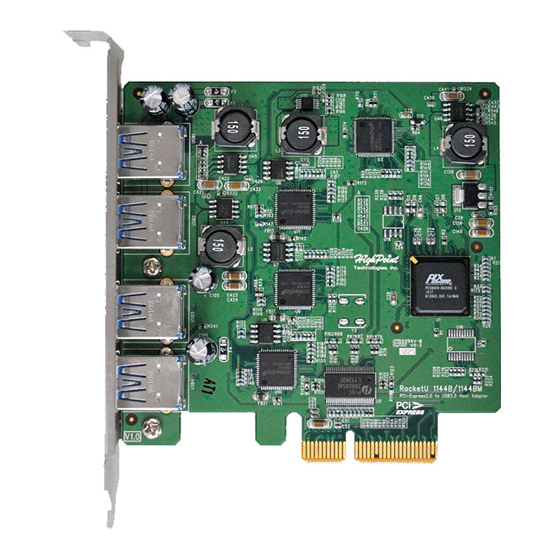
software. You can only follow up the above processes to install the driver.
4. Click Finish to exit the wizard when you has successfully installed driver.
Note: ASMedia ASM1042x driver was embedded into Windows 8 OS. That's, the driver can be
installed into Windows8 automatically.
5.2 Verify Installation of the Software - Microsoft Windows
1. On the Start menu, select 'Control Panel'.
2. Open on the 'System' applet (you may first have to select 'Switch to Classic View').
3. Select the 'Hardware' tab.
4. Select the 'Device Manager' button.
5. Expand the 'Universal Serial Bus Controllers' entry. You can see four 'ASMedia xHCI Controller'.
10
