GAMES MICROSOFT XBOX NFL FEVER 2002 Handbuch - Seite 7
Blättern Sie online oder laden Sie pdf Handbuch für Videospiel GAMES MICROSOFT XBOX NFL FEVER 2002 herunter. GAMES MICROSOFT XBOX NFL FEVER 2002 18 Seiten.
Auch für GAMES MICROSOFT XBOX NFL FEVER 2002: Handbuch (16 seiten), Handbuch (18 seiten)
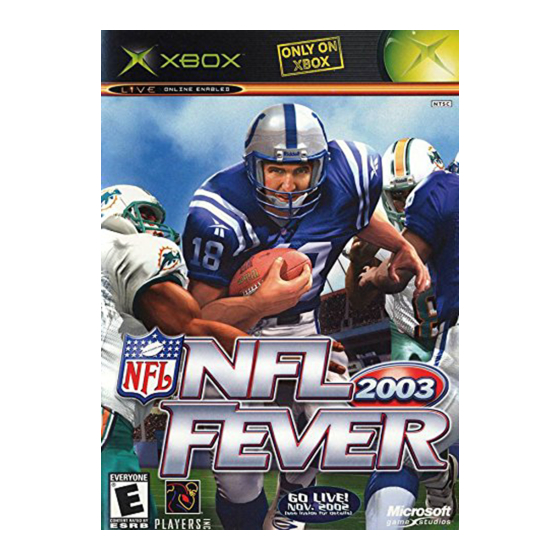
Checking
You'll check on both ends of the ice, but good checking is
especially critical on defense. There are a few different ways to
check in NHL Rivals 2004.
Body Check To execute a body check, press
another player, and then push
you want to check. To increase the power of a body check, use a
speed burst before making contact.
Pinning To execute a pin, use
against the boards. To break free from a pin, move
right quickly, or set the puck free by moving
quickly.
Stick Check To stick check, skate up to the player with the puck,
and press
. This will pry the puck from another
X
player's control.
Hook To hook, press and hold
opponent down with your stick. This can be very
effective at separating an opposing player from
the biscuit.
Dive/Block Shot To block an incoming shot, press
. Your player will dive in the way of the
Y
puck (ouch!).
JD's Tip
If one of your teammates is pinning an
opposing player to the boards, you can lend
a hand by skating in and using a stick check.
Your teammate will keep the opposing player in
place while you relieve him of the puck. Teamwork
in action.
1 0
when you're near
B
in the direction of the player
L
L
to wedge another player
L
left and
R
left and right
to slow your
X
Advanced Controls
We've covered enough of the game-control basics to get you on
the ice in NHL Rivals 2004, but two control features deserve in-
depth explanations: Pivot Control and Right Thumbstick Control.
Pivot Control
Pivot Control allows you, with the pull of
180 degrees. The player will continue to travel in the same
direction he was moving, but he'll be facing the opposite direction.
It's a simple tool, but knowing when and how to use it
separates the All-Stars from the junior leaguers.
Right Thumbstick Control
The
gives you advanced control over two important
R
functions—passing (with the puck) and switching players (without
the puck).
Passing Move
R
in the direction you want to send the puck.
This can be used for quick, no-look passing, clearing the
puck, or dumping it into the offensive zone. You also can
click and hold
and then move it in a direction to send a
R
saucer pass (see pg. 8).
Player Switching When you do not have possession of
the puck, you can use
R
player. Simply move
R
your team whom you want to control.
, to rotate your player
l
to switch control to a specific
in the direction of the player on
1 1
