HIKVISION DS-2CE71D8T-PIRL Benutzerhandbuch - Seite 7
Blättern Sie online oder laden Sie pdf Benutzerhandbuch für DVR HIKVISION DS-2CE71D8T-PIRL herunter. HIKVISION DS-2CE71D8T-PIRL 15 Seiten. Turret camera
Auch für HIKVISION DS-2CE71D8T-PIRL: Schnellstart-Handbuch (17 seiten), Benutzerhandbuch (15 seiten)
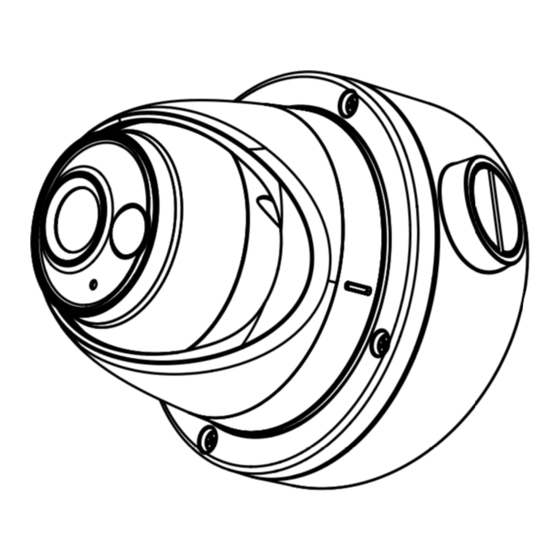
3. Disassemble the inclined ceiling mount by the screw
driver.
4. Install the turret camera's mounting base on the
inclined ceiling mount's cover with three PM4
screws.
Figure 2-6 Install Turret Camera's Mounting Base
5. Install the inclined ceiling mount's body on the
ceiling/wall with four PA4 × 25 screws, as shown in
Figure 2-8.
Figure 2-7 Fix the Inclined Ceiling Mount's Body
6. Combine the inclined ceiling mount's cover with its
body with supplied screws.
7. Repeat steps 5 to 8 of the 2.1.1 Ceiling/Wall
Mounting without Junction Box to complete the
installation.
Figure 2-8 Fix the Camera to the Inclined Ceiling Mount
2.1.3 Ceiling/Wall Mounting with Junction Box
Before you start:
Figure 2-5 The Drill Template
