ALICE NightOne Schnellstart-Handbuch - Seite 6
Blättern Sie online oder laden Sie pdf Schnellstart-Handbuch für Medizinische Ausrüstung ALICE NightOne herunter. ALICE NightOne 6 Seiten.
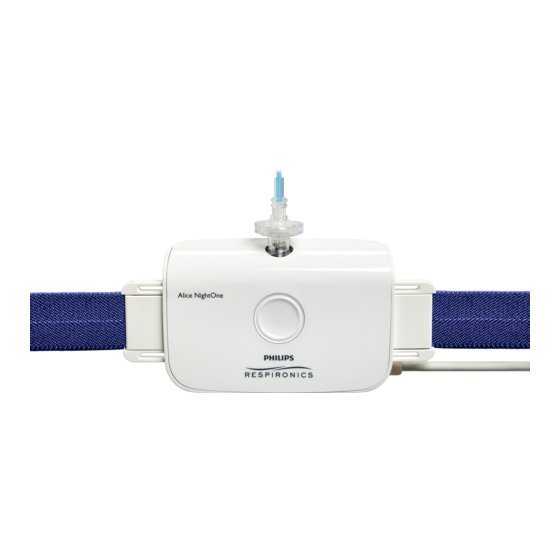
Checking the data quality
If you want to, you can check how much good quality data the Alice NightOne device
collected during your HST. Only do this in the morning after you finish your HST. Follow
the instructions below.
1. Press and hold the user button until the good study indicator flashes. This means
the device is no longer recording.
2. Wait at least 1 minute.
3. Briefly (for less than 5 seconds) press the user button. Then release the user
button. The good study indicator will be displayed on top of the Alice NightOne
device.
If all 4 parts of the good study indicator are green, 100% of the data
o
collected is good quality.
If 3 parts of the good study indicator are green, 75% of the data collected
o
is good quality.
If 2 parts of the good study indicator are green, 50% of the data collected
o
is good quality.
o
If only 1 part of the good study indicator is green, 25% of the data
collected is good quality.
Contact Information
If you have any questions about your HST, call the Sleep Office at (812) 996-2186,
option #1.
