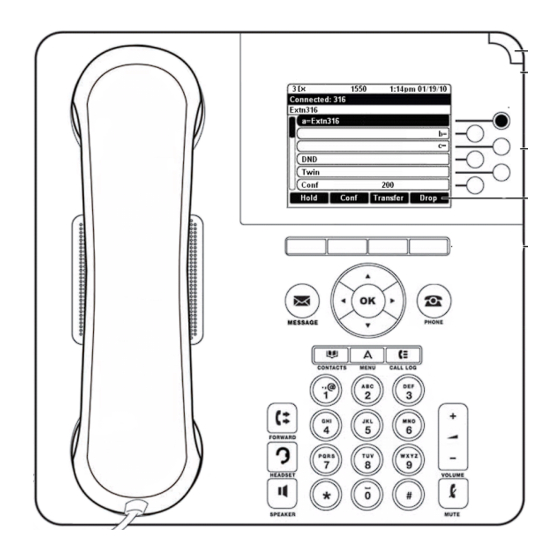Set up a New Voice Mail Box
1. From your office phone, press the
envelope button. At the prompt, enter
"1000" (your temporary password) and
then press #.
2. At the prompt, press 1. Enter your new
password and then press #. (Passwords
must be at least four digits, have no con-
secutive or repeated numbers, must not
begin with zero, and must not be your
phone number.)
3. At the following prompt, re-enter the pass-
word. Then press # again.
4. Record your name. At the prompt, press 1
and speak your first and last name and
then press #. You will hear your recorded
name. You can accept or re-record it.
5. Record a personal greeting. Press 1 and
record your greeting (this must comply
with your agency's and the District's stan-
dards). Press # when you are finished. The
recording plays back. You can accept or re-
record your greeting.
After completing setup, the Main Menu of your
mailbox is displayed.
Setting up and Accessing Voicemail
Accessing Avaya Voicemail
1. Dial 202-478-1000 or 202-478-1400 or press the
Message button on your Avaya phone.
2. Enter your passcode (temp passcode 1000) and
press #.
Accessing Voicemail Remotely
1. Call your 10 digit office telephone number.
2. When the greeting comes on press * (star)
and press * again.
3. At the prompt, enter your password.
Accessing Audix Voicemail (DYRS
Only)
1. Dial 202-299-3349.
2. Enter your passcode (temp passcode 1000) and
press #.
Accessing Unified Messaging
Voicemail
Dial 202-730-1518.
Passcode resets:
In MS Office 2007 Outlook, click Tools > Options >
VM Tab > Reset PIN.
Non-Office 2007: Click DC Gov Mail > Tools > Op-
tions > VM Tab > Reset PIN.
3
Keys to Using Your DC-Net
Phone
Always dial seven digits for network calls.
Always dial 9 before placing an out-of-
network call.
Always dial 9 1 before placing a long
distance call.
Where to Get Help
202-715-3733 Trouble Tickets
Remedy/Trouble Tickets
Voicemail Password Resets
Caller ID Name Changes
Ticket Status
202-715-3801 Customer Care
RTS Order Processing
Pricing
Service Verification
Expedites/Escalations
Assistance Issuing RTS Orders
For an online tutorial, visit our website
www.dcnet.in.dc.gov