Broadcom BCM94360HMB Benutzerhandbuch - Seite 14
Blättern Sie online oder laden Sie pdf Benutzerhandbuch für PCI-Karte Broadcom BCM94360HMB herunter. Broadcom BCM94360HMB 15 Seiten. Pci-e mini card
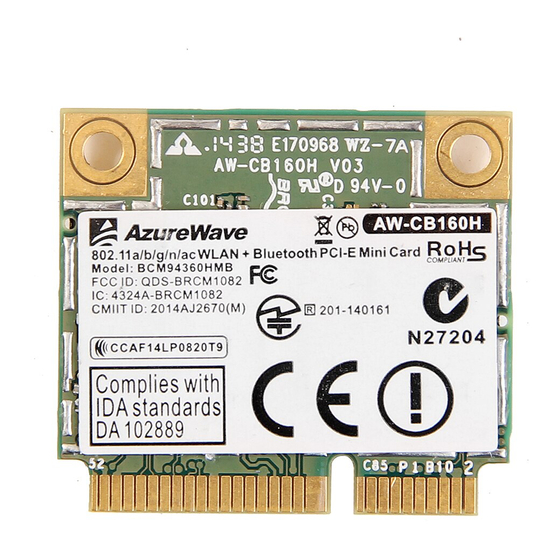
Using the Broadcom BT Utility: Quick Start Guide
Step 1: Installing the Software
1. If the Main Menu screen appears automatically, select Install software and click OK. If
the Main Menu screen does not appear automatically, click Start, click Run, type
x:\setup.exe (where x is the CD-ROM or DVD drive letter of your computer), and click
OK.
2. Click Next, click Finish, and then restart your computer.
3. Right-click the Bluetooth icon in the taskbar notification area (system tray) and click
Start Using Bluetooth. Follow the instructions provided by the Initial Bluetooth
Configuration Wizard.
Glossary
Authentication A Bluetooth security feature that is used to verify identity; it requires a
Bluetooth PIN Code from the remote device.
Authorization A Yes-or-No Bluetooth security feature that requires operator
intervention to avoid having the connection time out and fail.
Bluetooth device Bluetooth enabled hardware such as a computer, printer, fax, mouse,
keyboard, cell phone, headset, or PDA.
