Garmin VOACTIVE 3 Benutzerhandbuch - Seite 18
Blättern Sie online oder laden Sie pdf Benutzerhandbuch für Siehe Garmin VOACTIVE 3 herunter. Garmin VOACTIVE 3 34 Seiten.
Auch für Garmin VOACTIVE 3: Benutzerhandbuch (28 seiten)
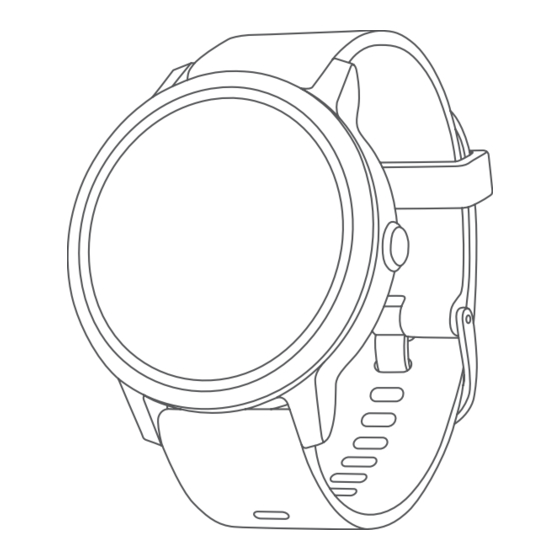
3 Make your next shot.
The device records the distance of your last shot.
Keeping Score
1 While playing golf, press the key.
2 Select
.
3 If necessary, hold the touchscreen to set up scoring or
change par for the hole.
4 Swipe up or down to change holes.
5 Tap the center of the screen.
6 Select
or
to set the score.
Setting the Scoring Method
You can change the method the device uses to keep
score.
1 From the scorecard, hold the touchscreen.
2 Select Golf Settings > Scoring > Scoring Method.
3 Select a scoring method.
About Stableford Scoring
When you select the Stableford scoring method
(Setting the Scoring Method, page 13)
awarded based on the number of strokes taken relative
to par. At the end of a round, the highest score wins.
The device awards points as specified by the United
States Golf Association.
The scorecard for a Stableford scored game shows
points instead of strokes.
Points
Strokes Taken Relative to Par
0
2 or more over
1
1 over
2
Par
3
1 under
4
2 under
5
3 under
Tracking Golf Statistics
When you enable statistics tracking on the device, you
can view your statistics for the current round
Your Round Summary, page 13)
rounds and track improvements using the Garmin
Connect Mobile app.
1 From the scorecard, hold the touchscreen.
2 Select Golf Settings > Scoring > Stat Tracking.
Recording Golf Statistics
Before you can record statistics, you must enable
statistics tracking
(Tracking Golf Statistics, page 13)
1 From the scorecard, tap the center of the screen.
2 Set the number of strokes taken, and select Next.
3 Set the number of putts taken, and select Done.
4 Select an option:
VÍVOACTIVE
3
®
, points are
(Viewing
. You can compare
.
• If your ball hit the fairway, select
• If your ball missed the fairway, select
Viewing Your Shot History
1 After playing a hole, press the key.
2 Select
to view information for your last shot.
3 Select
to view information about each shot for a
hole.
Viewing Your Round Summary
During a round, you can view your score, statistics, and
step information.
1 Press the key.
2 Select
.
Ending a Round
1 Press the key.
2 Select End.
3 Select an option:
• To view your statistics and round information, tap
your score.
• To save the round and return to watch mode,
select Save.
• To edit your scorecard, select Edit Score.
• To discard the round and return to watch mode,
select Discard.
• To pause the round and resume it at a later time,
select Pause.
Golf Settings
From the watch face, hold the touchscreen, and select
Settings > Activities & Apps > Golf > Golf Settings.
Scoring: Allows you to set the scoring options
Settings, page 13)
.
Driver Distance: Sets the average distance the ball
travels on your drive.
Big Numbers: Changes the size of the numbers on the
hole view screen.
Scoring Settings
From the watch face, hold the touchscreen, and select
Settings > Activities & Apps > Golf > Golf Settings >
Scoring.
Status: Sets score keeping to on or off automatically
when you start a round. The Always Ask option
prompts you when you begin a round.
Stat Tracking: Enables statistics tracking for the number
of putts, greens in regulation, and fairways hit while
playing golf.
2 Players: Sets the scorecard to keep score for two
players.
NOTE: This setting is only available during a round.
You must enable this setting each time you begin a
round.
.
or
.
(Scoring
13
