Garmin VOACTIVE 3 Benutzerhandbuch - Seite 24
Blättern Sie online oder laden Sie pdf Benutzerhandbuch für Siehe Garmin VOACTIVE 3 herunter. Garmin VOACTIVE 3 28 Seiten.
Auch für Garmin VOACTIVE 3: Benutzerhandbuch (34 seiten)
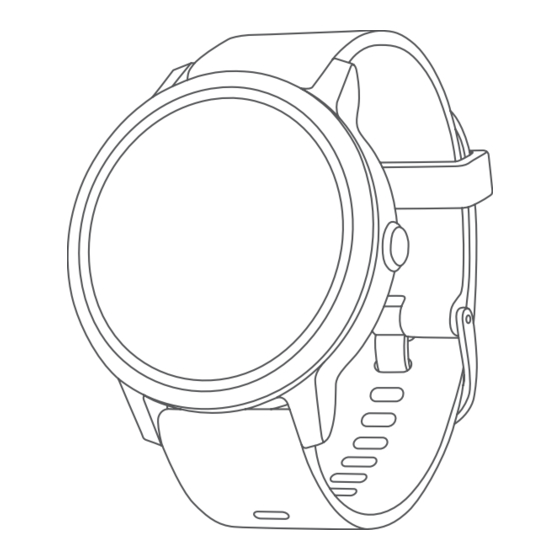
Acquiring Satellite Signals
The device may need a clear view of the sky to acquire satellite
signals.
1
Go outdoors to an open area.
The front of the device should be oriented toward the sky.
2
Wait while the device locates satellites.
It may take 30–60 seconds to locate satellite signals.
Improving GPS Satellite Reception
• Frequently sync the device to your Garmin Connect account:
◦ Connect your device to a computer using the USB cable
and the Garmin Express application.
◦ Sync your device to the Garmin Connect app using your
Bluetooth enabled smartphone.
While connected to your Garmin Connect account, the device
downloads several days of satellite data, allowing it to quickly
locate satellite signals.
• Take your device outside to an open area away from tall
buildings and trees.
• Remain stationary for a few minutes.
Activity Tracking
For more information about activity tracking accuracy, go to
garmin.com/ataccuracy.
My step count does not seem accurate
If your step count does not seem accurate, you can try these
tips.
• Wear the device on your non-dominant wrist.
• Carry the device in your pocket when pushing a stroller or
lawn mower.
• Carry the device in your pocket when actively using your
hands or arms only.
NOTE: The device may interpret some repetitive motions,
such as washing dishes, folding laundry, or clapping your
hands, as steps.
The floors climbed amount does not seem accurate
Your device uses an internal barometer to measure elevation
changes as you climb floors. A floor climbed is equal to 3 m
(10 ft.).
• Avoid holding handrails or skipping steps while climbing
stairs.
• In windy environments, cover the device with your sleeve or
jacket as strong gusts can cause erratic readings.
Improving the Accuracy of Intensity Minutes and
Calories
You can improve the accuracy of these estimates by walking or
running outside for 15 minutes.
1
From the watch face, swipe to view the My Day widget.
2
Select
.
3
Follow the on-screen instructions.
The temperature reading is not accurate
Your body temperature affects the temperature reading for the
internal temperature sensor. To get the most accurate
temperature reading, you should remove the watch from your
wrist and wait 20 to 30 minutes.
You can also use an optional tempe external temperature
sensor to view accurate ambient temperature readings while
wearing the watch.
20
Getting More Information
• Go to
support.garmin.com
and software updates.
• Go to buy.garmin.com, or contact your Garmin dealer for
information about optional accessories and replacement
parts.
Appendix
Data Fields
Some data fields require ANT+ accessories to display data.
24-Hour Max.: The maximum temperature recorded in the last
24 hours.
24-Hour Min.: The minimum temperature recorded in the last
24 hours.
30s Avg. Vertical Speed: The 30-second moving average of
vertical speed.
500m Pace: The current rowing pace per 500 meters.
Average Cadence: Cycling. The average cadence for the
current activity.
Average Cadence: Running. The average cadence for the
current activity.
Average Distance Per Stroke: The average distance traveled
per stroke during the current activity.
Average HR: The average heart rate for the current activity.
Average HR %Max.: The average percentage of maximum
heart rate for the current activity.
Average Lap Time: The average lap time for the current
activity.
Average Pace: The average pace for the current activity.
Average Speed: The average speed for the current activity.
Average Stroke Rate: The average number of strokes per
minute (spm) during the current activity.
Average Strokes/Length: The average number of strokes per
length during the current activity.
Average SWOLF: The average swolf score for the current
activity. Your swolf score is the sum of the time for one length
plus the number of strokes for that length
Terminology, page
9).
Avg. 500m Pace: The average rowing pace per 500 meters for
the current activity.
Cadence: Cycling. The number of revolutions of the crank arm.
Your device must be connected to a cadence accessory for
this data to appear.
Cadence: Running. The steps per minute (right and left).
Calories: The amount of total calories burned.
Distance: The distance traveled for the current track or activity.
Distance Per Stroke: The distance traveled per stroke.
Elapsed Time: The total time recorded. For example, if you start
the timer and run for 10 minutes, then stop the timer for 5
minutes, then start the timer and run for 20 minutes, your
elapsed time is 35 minutes.
Elevation: The altitude of your current location above or below
sea level.
Floors Climbed: The total number of floors climbed up for the
day.
Floors Descended: The total number of floors climbed down for
the day.
Floors per Minute: The number of floors climbed up per minute.
Heading: The direction you are moving.
for additional manuals, articles,
(Swim
Appendix
