Brother MFC-J5910DW Service-Handbuch - Seite 4
Blättern Sie online oder laden Sie pdf Service-Handbuch für Alles in einem Drucker Brother MFC-J5910DW herunter. Brother MFC-J5910DW 20 Seiten. Inkjet mfc
Auch für Brother MFC-J5910DW: Handbuch zur Schnelleinrichtung (44 seiten), Sicherheitshandbuch (17 seiten), Handbuch zur Schnelleinrichtung (25 seiten)
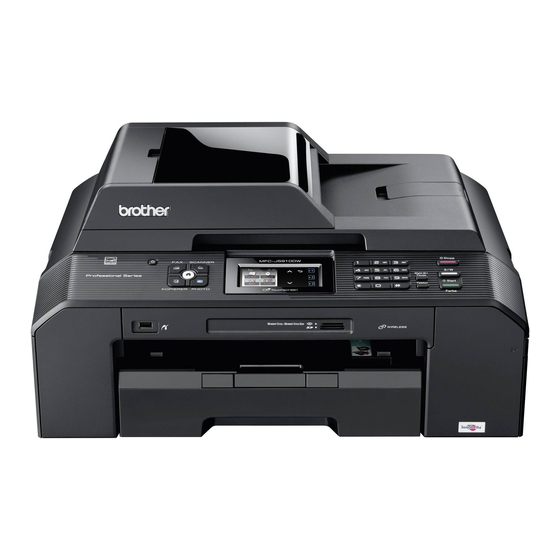
2
OVERVIEW .................................................................................................................... 2-3
2.1
Cross-section Drawings and Components ............................................................ 2-3
2.2
Paper Path for Documents and Recording Paper ................................................. 2-4
2.3
Parts Names and Functions .................................................................................. 2-5
2.4
Block Diagram ....................................................................................................... 2-7
2.5
Components .......................................................................................................... 2-8
3
ERROR INDICATION..................................................................................................... 2-9
3.1
Error Codes ........................................................................................................... 2-9
3.2
Error Messages ................................................................................................... 2-13
3.3
Communications Error Codes ............................................................................. 2-15
3.4
Status Monitor Errors........................................................................................... 2-19
4
TROUBLESHOOTING ................................................................................................. 2-21
4.1
Error Cause and Solutions .................................................................................. 2-21
4.2
Recording Paper or Disk Tray Feeding Problems ............................................... 2-63
4.2.1
No paper feeding......................................................................................... 2-63
4.2.2
Two or more sheets of paper fed at a time ................................................. 2-63
4.2.3
Recording paper jam................................................................................... 2-64
4.2.4
Recording paper stained ............................................................................. 2-67
4.3
Print-image Problems .......................................................................................... 2-68
4.3.1
Defective images......................................................................................... 2-68
4.3.2
Troubleshooting from image defect............................................................. 2-69
4.4
Software-related Problems .................................................................................. 2-80
4.4.1
Cannot print data......................................................................................... 2-80
4.5
Network Problems ............................................................................................... 2-81
4.5.1
Cannot make a print through network connection....................................... 2-81
4.6
Document Feeding Problems .............................................................................. 2-82
4.6.1
Cannot feed documents .............................................................................. 2-82
4.6.2
Document double feeding ........................................................................... 2-82
4.6.3
Document jam ............................................................................................. 2-83
4.6.4
Wrinkles on documents............................................................................... 2-84
4.7
Scanned-image Problems ................................................................................... 2-85
4.7.1
Defective images......................................................................................... 2-85
4.7.2
Troubleshooting from image defect............................................................. 2-85
4.7.3
Other scanning problems ............................................................................ 2-89
4.8
Control Panel Problems....................................................................................... 2-90
4.8.1
LCD shows nothing ..................................................................................... 2-90
ii
Confidential
