Brother MFC-J5910DW Service-Handbuch - Seite 7
Blättern Sie online oder laden Sie pdf Service-Handbuch für Alles in einem Drucker Brother MFC-J5910DW herunter. Brother MFC-J5910DW 20 Seiten. Inkjet mfc
Auch für Brother MFC-J5910DW: Handbuch zur Schnelleinrichtung (44 seiten), Sicherheitshandbuch (17 seiten), Handbuch zur Schnelleinrichtung (25 seiten)
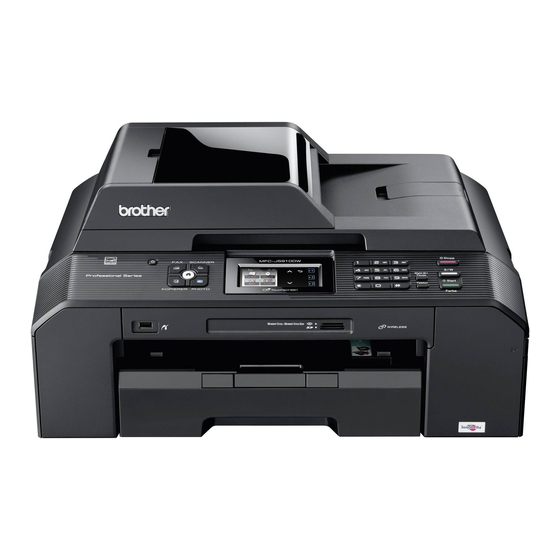
1.13 Obtain machine information at the user site (Instruction to the end user) ........... 4-15
2
IF YOU REPLACE THE MAIN PCB............................................................................. 4-16
2.1
Load update programs/data ................................................................................ 4-17
2.1.1
If the main PCB is replaced with a new one................................................ 4-17
2.1.2
If the main PCB loaded with programs is used
(Updating existing programs) ...................................................................... 4-20
2.2
Customize the EEPROM on the main PCB (Function code 74).......................... 4-22
2.3
Initialize the EEPROM on the main PCB (Function code 01).............................. 4-22
2.4
Load local programs ............................................................................................ 4-22
2.5
Restore machine information (Function code 46)................................................ 4-22
2.6
Restore head calibration data (Function code 68)............................................... 4-22
2.7
Check the sensor operation (Function code 32).................................................. 4-22
2.8
Acquire white level data and set CIS scanner area (Function code 55) ............. 4-23
2.9
Set an ID code (change the serial number) and update the head property
data...................................................................................................................... 4-23
2.10 Update the paper feeding correction value (Function code 58)........................... 4-25
2.11 Align vertical print lines (Function code 65)......................................................... 4-25
2.12 Adjust margins in borderless printing (Function code 66) .................................. 4-25
2.13 Create head calibration data and write it into flash ROM (Function code 02) ..... 4-25
2.14 Print out an ADF copy chart and make a copy of that chart in
ADF scanning ...................................................................................................... 4-25
2.15 Print out a total quality check pattern .................................................................. 4-25
2.16 Adjust the touch panel (Function code 78) .......................................................... 4-25
2.17 Switch back to standby........................................................................................ 4-25
3
IF YOU REPLACE THE ADF OR ADF-RELATED PARTS ......................................... 4-26
3.1
Print out an ADF copy chart and make a copy of that chart in
ADF scanning ...................................................................................................... 4-26
4
IF YOU REPLACE THE INK ABSORBER BOX OR FLUSHING BOX ....................... 4-29
4.1
Reset each of the purge and flushing counts ...................................................... 4-29
5
IF YOU REPLACE THE CONTROL PANEL ASSY, PANEL PCB OR LCD UNIT...... 4-30
5.1
Adjust the touch panel (Function code 78) .......................................................... 4-30
5.2
Check LCD operation (Function code 12) ........................................................... 4-30
5.3
Check the operation of the panel PCB (Function code 13) ................................. 4-30
6
IF YOU REPLACE THE DOCUMENT SCANNER UNIT OR CIS UNIT....................... 4-31
6.1
Acquire white level data and set CIS scanner area (Function code 55).............. 4-31
6.2
Print out an ADF copy chart and make a copy of that chart in ADF
scanning .............................................................................................................. 4-31
v
Confidential
