Brother MFC-L5700DN Referenzhandbuch - Seite 22
Blättern Sie online oder laden Sie pdf Referenzhandbuch für Alles in einem Drucker Brother MFC-L5700DN herunter. Brother MFC-L5700DN 31 Seiten.
Auch für Brother MFC-L5700DN: Ersetzen der Trommeleinheit (11 seiten), Handbuch zur Schnelleinrichtung (2 seiten), Gebrauchsanweisung (2 seiten)
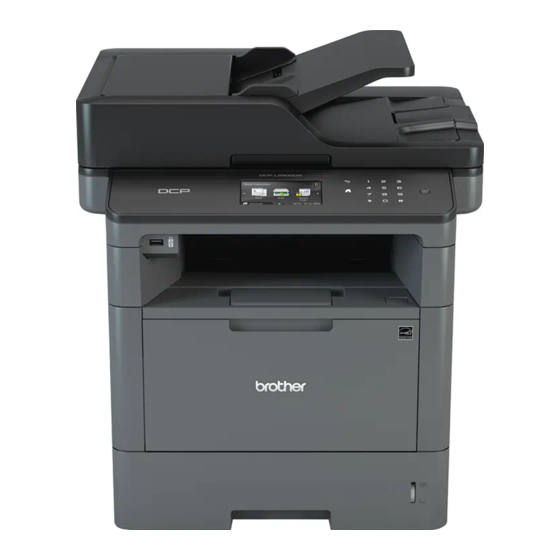
Find the Error
Using the LCD
Error and Maintenance Messages
(DCP-L6600DW/MFC-L6800DW/MFC-L6900DW)
If the LCD displays errors and your Android
device to the NFC logo on your Brother machine to access the Brother Solutions Center and
browse the latest FAQs from your device. (Your mobile telephone provider's message and
data rates may apply.)
Make sure the NFC settings of both your Brother machine and your Android
to On.
The most common error and maintenance messages are shown in the table.
Error Message
Cartridge Error
Document Jam
™
device supports the NFC feature, touch your
Cause
The toner cartridge is not
installed correctly.
The document was not
inserted or fed correctly,
or the document scanned
from the ADF was too
long.
Find the Solution
1. Follow the messages on the LCD.
2. See the instructions in the following table.
3. If you cannot resolve the error, see the
Online User's Guide: Error and
Maintenance Messages or see: FAQs &
Troubleshooting on the Brother Solutions
Center at
support.brother.com.
Action
Remove the toner cartridge and drum
unit assembly. Take out the toner
cartridge, and put it back in the drum
unit again. Reinstall the toner cartridge
and drum unit assembly in the machine.
If the problem continues, contact Brother
customer service or your local Brother
dealer.
Remove the jammed paper from the
ADF unit.
Clear any debris or scraps of paper from
the ADF unit paper path.
Press
.
™
device are set
21
