Brother DCP-L3550CDW Referenzhandbuch - Seite 18
Blättern Sie online oder laden Sie pdf Referenzhandbuch für Drucker Brother DCP-L3550CDW herunter. Brother DCP-L3550CDW 21 Seiten. Brief explanations for routine operations
Auch für Brother DCP-L3550CDW: Handbuch zur Schnelleinrichtung (2 seiten)
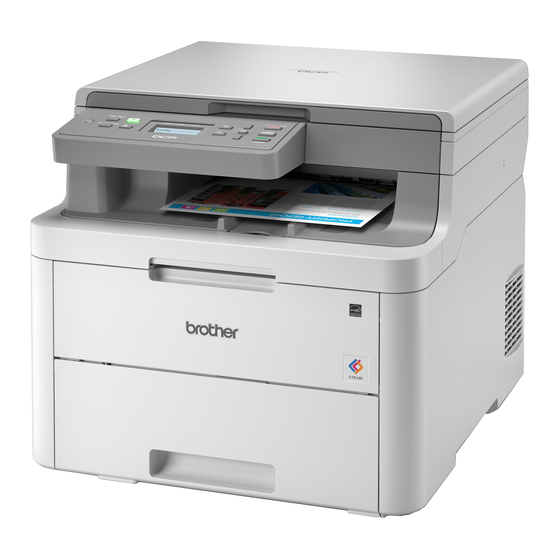
- 1. The Online User's Guide Helps You Get the most out of Your Machine
- 2. Questions or Problems? Take a Look at Our Faqs, Solutions, and Videos Online
- 3. General Information
- 4. Control Panel Overview
- 5. How to Navigate the Touchscreen LCD
- 6. Touchscreen LCD Overview
- 7. Secure Print
- 8. Load Paper in the Multi- Purpose Tray (MP Tray)
- 9. Load Paper in the Manual Feed Slot
- 10. Troubleshooting
- 11. Identify the Problem
- 12. Error and Maintenance Messages
- 13. Cover Is Open
- 14. Document and Paper Jams
- 15. Solutions for Wireless Connection
Supply Items
Waste Toner Box
1
Approximate cartridge yield is declared in accordance with ISO/IEC 19798.
2
A4 or Letter size single-sided pages
3
Contains four drum units; one black and three colours.
4
Contains one black drum unit.
5
Contains one colour drum unit.
6
Approximately 18,000 pages based on one page per job [A4/Letter single-sided pages]. The number of pages may be
affected due to a variety of factors including but not limited to media type and media size.
7
Approximately 50,000 pages based on two pages per job [A4/Letter single-sided pages]. The number of pages may be
affected due to a variety of factors including but not limited to media type and media size.
If you are using Windows
desktop to access our FREE website designed as a resource to help you easily create and print
customised materials for business and home use with photos, text and creativity.
Mac users can access Brother CreativeCenter at this web address:
www.brother.com/creativecenter
Information for Compliance with Commission
Regulation 801/2013
Model name
DCP-L3510CDW
DCP-L3517CDW
DCP-L3550CDW
MFC-L3710CW
MFC-L3730CDN
MFC-L3750CDW
MFC-L3770CDW
1
All network ports activated and connected
How to enable/disable Wireless LAN
Supply Model Name
WT-223CL
®
, double-click the Brother Creative Center icon
Power consumption
Networked Standby
Approximately 1.4 W
Approximately 1.4 W
Approximately 8.0 W
Approximately 1.5 W
Approximately 1.3 W
Approximately 8.1 W
Approximately 8.1 W
Approximate Life
(Page Yield)
Approximately 50,000 pages
1
2
on your
17
