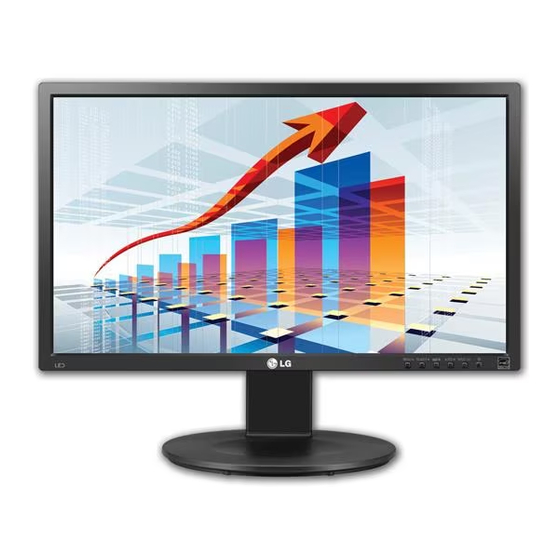LG 22MB35P Benutzerhandbuch - Seite 21
Blättern Sie online oder laden Sie pdf Benutzerhandbuch für Monitor LG 22MB35P herunter. LG 22MB35P 30 Seiten. Ips led monitor
Auch für LG 22MB35P: Benutzerhandbuch (29 seiten), Benutzerhandbuch (29 seiten), Benutzerhandbuch (29 seiten), Benutzerhandbuch (29 seiten), Benutzerhandbuch (29 seiten), Benutzerhandbuch (30 seiten), Benutzerhandbuch (28 seiten), Benutzerhandbuch (29 seiten)