Fujitsu A6110 - LifeBook - Core 2 Duo 2.2 GHz Benutzerhandbuch - Seite 3
Blättern Sie online oder laden Sie pdf Benutzerhandbuch für Laptop Fujitsu A6110 - LifeBook - Core 2 Duo 2.2 GHz herunter. Fujitsu A6110 - LifeBook - Core 2 Duo 2.2 GHz 8 Seiten. A6110 getting started guide
Auch für Fujitsu A6110 - LifeBook - Core 2 Duo 2.2 GHz: Bios-Handbuch (26 seiten), Benutzerhandbuch (16 seiten), Handbuch "Erste Schritte (2 seiten)
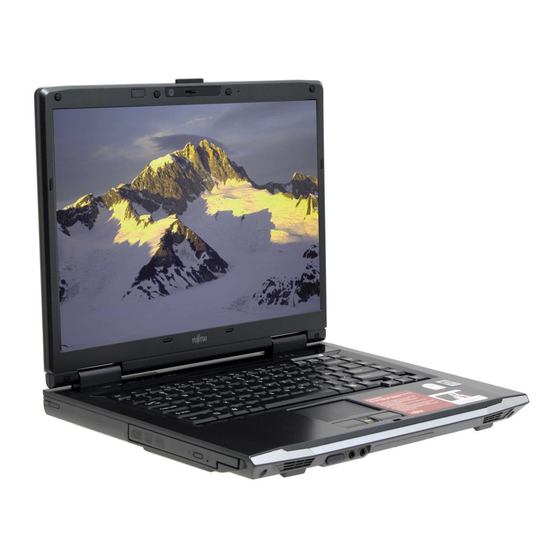
Installing the TV Tuner Card
To install the ExpressCard Hybrid TV Tuner, first be sure you are
familiar with the ExpressCard slot location. If you are unsure, refer
to your system user's guide.
1.
Position the card as shown in Figure 2. The small arrow
should be located on the top of the card.
2.
Carefully guide the card into the slot. When it reaches the back
of the slot, push it firmly to ensure that it is seated securely.
Positioning arrow
• Inserting the card in the wrong slot could result
in damage to the card or slot connectors. When
installing the TV tuner card, be sure that you
insert it in the ExpressCard slot. The Express-
Card slot is usually identified by an "EC" icon.
• The illustrations contained in this document
may not accurately reflect the position of your
ExpressCard slot. If you are unsure about which
slot is the ExpressCard slot, refer to your system
user's guide.
Figure 2. Inserting the TV Tuner Card
ExpressCard slot
3
