Fujitsu A6110 - LifeBook - Core 2 Duo 2.2 GHz Benutzerhandbuch - Seite 6
Blättern Sie online oder laden Sie pdf Benutzerhandbuch für Laptop Fujitsu A6110 - LifeBook - Core 2 Duo 2.2 GHz herunter. Fujitsu A6110 - LifeBook - Core 2 Duo 2.2 GHz 16 Seiten. A6110 getting started guide
Auch für Fujitsu A6110 - LifeBook - Core 2 Duo 2.2 GHz: Bios-Handbuch (26 seiten), Benutzerhandbuch (8 seiten), Handbuch "Erste Schritte (2 seiten)
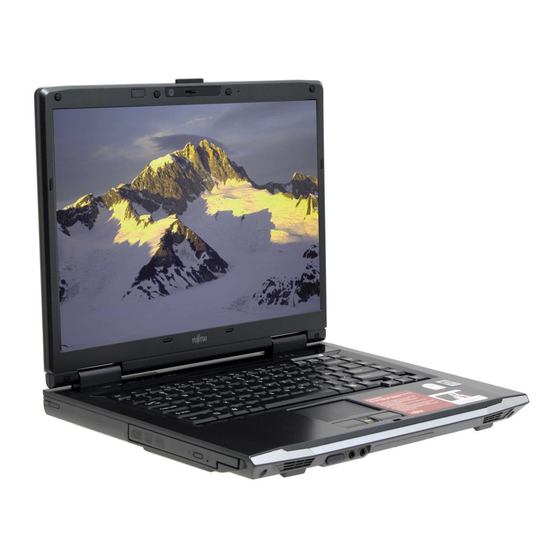
Connecting optical remote control IR receiver
Connect the USB connector on the end of the remote control to one
of the USB ports on your computer (Figure 7). Note that the loca-
tion of the USB port on your system may not be the same as that
shown in the figure. Refer to the system user's guide for the location
of the USB ports.
Figure 6. Connecting the optical remote control receiver
Setting up Mobility Center to use remote control
In order for your remote control to work with your LifeBook, you
must first ensure that it is able to "wake up" using a USB device. To
do so, perform the following simple steps:
1.
Click on Start -> Control Panel.
2.
If you are in Classic View, double-click the Windows Mobility
Center icon. If you are in Control Panel Home View, first click
Mobile PC, then select Windows Mobility Center.
6
In order to allow a suspended system to "wake
up" using the remote control, you must ensure
that it is enabled in the Windows Mobility
Center. To do so, follow the instructions in
"Setting up Mobility Center to use remote
control" on page 6.
