Fujitsu LifeBook A6010 Software-Handbuch - Seite 8
Blättern Sie online oder laden Sie pdf Software-Handbuch für Laptop Fujitsu LifeBook A6010 herunter. Fujitsu LifeBook A6010 29 Seiten. Bios setup utility
Auch für Fujitsu LifeBook A6010: Bios-Handbuch (27 seiten)
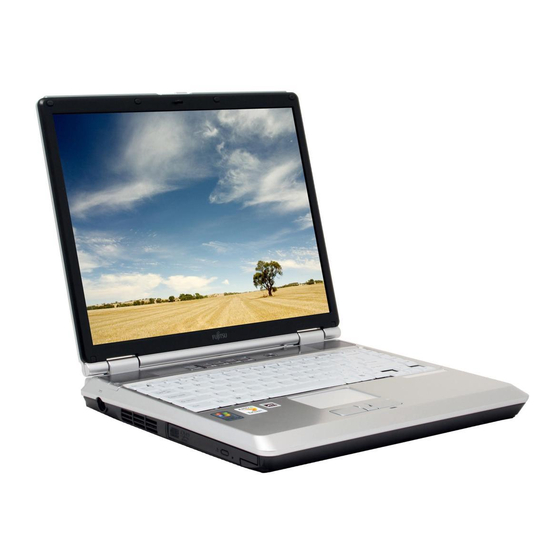
L i f e B o o k A S e r i e s B I O S
Table 3: Fields, Options and Defaults for the Advanced Menu
Menu Field
Options
Plug & Play O/S:
No
Yes
I/O Device
–—
Configuration
Keyboard/Mouse
–—
Features
Video Features
–—
PCI Configurations
–—
DMI Event
–—
Logging
8
Default
Description
[Yes]
Select Yes if you are using a Plug & Play-capable operating system.
Select No if you need the BIOS to configure non-boot devices.
–—
When selected, opens the I/O Device Configuration submenu
which allows the user to modify settings for serial, infrared and
parallel ports.
–—
When selected, opens the Keyboard/Mouse Features submenu,
which allows setting external and internal keyboard and
mouse parameters.
–—
When selected, opens the Video Features submenu, which allows
setting of the display parameters, including routing of video signals
to different displays.
–—
When selected, opens additional menus to configure PCI devices.
–—
When selected, opens the event logging submenu.
