Brother P-touch QL-710W Handbuch zur Schnelleinrichtung - Seite 11
Blättern Sie online oder laden Sie pdf Handbuch zur Schnelleinrichtung für Etikettenhersteller Brother P-touch QL-710W herunter. Brother P-touch QL-710W 38 Seiten. Label printer
Auch für Brother P-touch QL-710W: Benutzerhandbuch für das Netzwerk (48 seiten), Benutzerhandbuch der Software (48 seiten), Benutzerhandbuch (23 seiten), Benutzerhandbuch (23 seiten)
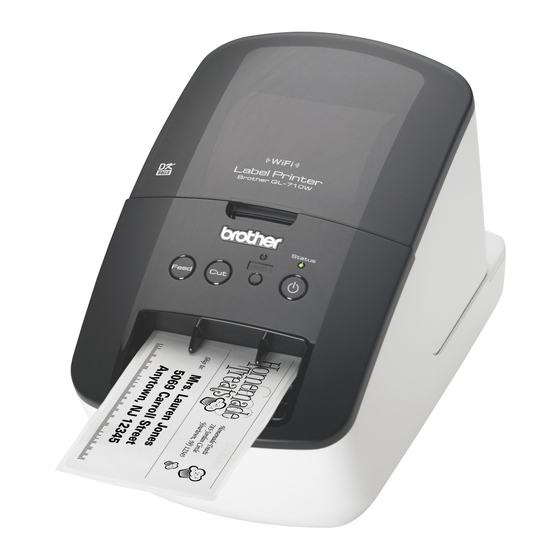
4 Setting the DK Roll
1
Press and hold the ON/OFF button (
the QL-710W/720NW off. Hold the Brother
QL-710W/720NW by the front of the machine,
and firmly lift the DK Roll compartment cover to
open the cover.
2
Put the spool into the spool guides in the DK Roll
compartment.
Make sure that the spool arms are inserted firmly
•
in the spool guides on the left and right.
Insert the spool with the DK Roll into the spool
•
guide located on the right hand side of the Brother
QL-710W/720NW.
3
Thread the end of the DK Roll into the
slot until it aligns with the area shown
on the right.
Align the end of the roll with the upright
edge of the label output slot.
4
Close the DK Roll compartment cover.
When you press the ON/OFF button (
the Brother QL-710W/720NW on, the end of the
DK Die-cut Label is aligned automatically.
) to turn
) to turn
9
