Brother P-touch QL-710W Handbuch zur Schnelleinrichtung - Seite 15
Blättern Sie online oder laden Sie pdf Handbuch zur Schnelleinrichtung für Etikettenhersteller Brother P-touch QL-710W herunter. Brother P-touch QL-710W 38 Seiten. Label printer
Auch für Brother P-touch QL-710W: Benutzerhandbuch für das Netzwerk (48 seiten), Benutzerhandbuch der Software (48 seiten), Benutzerhandbuch (23 seiten), Benutzerhandbuch (23 seiten)
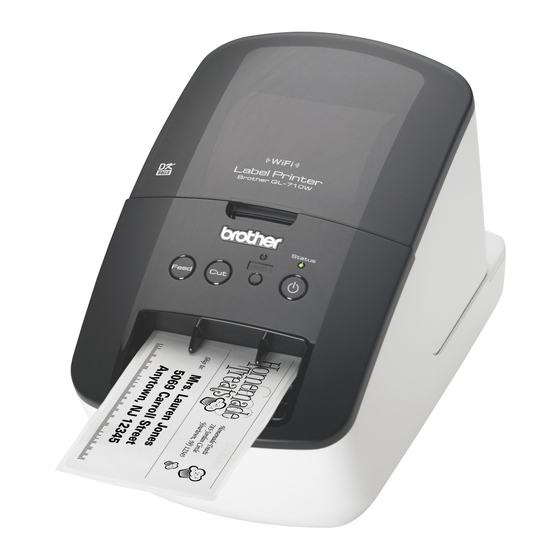
For USB interface users (Macintosh)
Before you install
Make sure your machine is connected
to the power and your Macintosh is ON.
You must be logged on with Administrator
rights.
Connect the USB cable
If you are connecting the printer to
Macintosh via a USB hub, it may not
be detected correctly. If so, connect
the printer directly to the USB port on
Macintosh.
Installing the software for USB
interface cable
1
Insert the installer CD-ROM
into your CD-ROM drive.
2
Double-click the Start
Here OSX icon to install.
Available items:
1
Start Here OSX
Installs P-touch Editor 5.0,
P-touch Update Software
and the Printer Driver.
2
Utilities
Includes BRAdmin Light and
the Wireless Device Setup
Wizard.
3
Documentation
Includes the User's Guide,
Software User's Guide and
Network User's Guide.
4
Brother Support
Displays the link to On-Line
Registration and Brother
Solutions Center.
3
Follow the on-screen
instructions.
4
After the installation
is completed, press the
ON/OFF button (
machine to turn on the power.
5
Click [Apple menu] - [System
Preferences], and click Print &
Fax (Mac OS X 10.5.8 - 10.6)/
Print & Scan (Mac OS X 10.7).
Then click
) of the
.
13
