Brother PT-65SL Beipackzettel - Seite 3
Blättern Sie online oder laden Sie pdf Beipackzettel für Etikettenhersteller Brother PT-65SL herunter. Brother PT-65SL 4 Seiten. Labeler with lcd screen
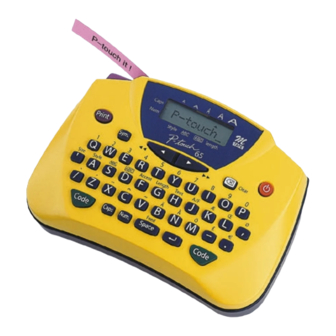
Function keys
Tape cutter button
Print key
Caps key
Code key
Num key
• On/Off (
)
To switch the P-Touch on or off, press
The P-Touch conserves battery power by automatically
switching itself off if no key is pressed within five minutes.
When the batteries are low, "BATTERY" appears on the
display after printing. When the batteries are very low, the
P-Touch will automatically turn itself off when you try to
print text or feed the tape.
If the P-Touch is turned off and then on again, the current
text, text size and style, underline/frame setting, and Caps
setting remain unchanged.
• Caps (
)
To turn the Caps function on or off, press
Caps indicator is on, you can add capital letters to your
text by simply pressing the character keys. When the Caps
indicator is off, pressing a character key enters lower case
letter in your text.
• Num (
)
To turn the Num function on or off, press
Num indicator is on, you can add numbers to your text by
simply pressing the corresponding keys. When the Num
indicator is off, pressing a key adds a letter to the text.
• Space (
)
To add a space to your text, press
• Return (
)
This key has 2 functions:
1) To end the first line of text and start the second line,
simply press
.
2) To accept or confirm a setting, such as an accented
character or symbol.
Two-line text can only be printed with the SIZE1 text size
and the NORMAL style. To change a message back to a
single line, use
to delete the marker.
• Code (
/
To access the functions or enter the characters printed in
yellow above the keys, press
nations and "Advanced functions" for more details on
how this key is used.
The left and right Code keys can be used in the same way.
Backspace key
LCD display
On/Off key
Code key
Space key
.
. When the
. When the
.
)
. See the following expla-
• Cursor movement (
You can move the cursor ( _ ) to view or edit parts of the
text to the left or right of the 8 characters shown in the
LCD display. To move the cursor to the left, press
move the cursor to the right, press
several characters in a row by holding down the appropri-
ate key.
To position the cursor under the first character of the text,
hold down
and press
immediately after the last character, hold down
press
.
• Backspace (
To delete the character to the left of the cursor, press
This key can also be used to cancel current function and
return to the text mode.
To erase the current text, hold down
text size, style, underline/frame setting, and Caps/Num
setting are not cleared.
• Text (
)
To view the entered text, hold down
of the entered text, starting from the beginning, scrolls
along the display, then the length of the text appears .
To change the units, press
across the display. Press
the desired unit appears, and then press
label length appears in the display for a short time.
• Feed (
)
To feed out about 1" (24 mm) of tape at a time, hold down
and press
. The message "FEED" appears while
the tape is fed.
Do not press the tape cutter button while feeding, as this
will cause the tape to jam.
• Print (
)
To print out the entered text, press
"PRINT" appears while printing.
Do not press the tape cutter button while printing, as this
will cause the tape to jam.
• Accented characters (
To enter an accented character, first make sure the Caps
function is turned on or off as desired, then hold down
and press
. After the message "A–U?" appears, press the
key of the desired letter (A, C, E, I, N, O or U).
In the displayed list of available accented characters, press
or
to position the cursor under the desired
accented character, then press
the display with the selected character added.
To clear the list of available accented characters and return
to the current text, press
) instead of pressing
The following accented characters are available:
Accented characters
àáäâãæ
A
ÀÁÄÂÃÆ
C
ç Ç
E
èéëê ÈÉËÊ
I
í ï î Í Ï Î
,
)
. Move the cursor
; to position the cursor
)
and press
and press
while the text is scrolling
or
(or press
) until
. The current
. The message
)
. Your text reappears on
(or hold down
and press
.
Accented characters
N
ñ Ñ
óöôõ
O
ÓÖÔÕ
U
ùúüû ÙÚÜÛ
; to
and
.
. The
. All
