Brother HL-4570CDW Benutzerhandbuch - Seite 19
Blättern Sie online oder laden Sie pdf Benutzerhandbuch für Druck-Server Brother HL-4570CDW herunter. Brother HL-4570CDW 20 Seiten. Printer
Auch für Brother HL-4570CDW: Technische Daten (2 seiten), Handbuch zur Schnelleinrichtung (29 seiten), Sicherheit und Recht (21 seiten), Handbuch (25 seiten)
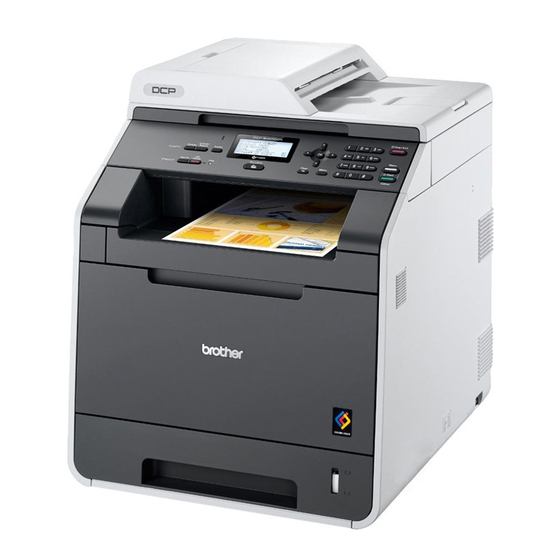
Printing Methods
d
Put paper in the MP tray and make sure:
The paper stays under the maximum paper mark (1).
The paper edge positions between the arrows (2).
The side to be printed on must be face up with the leading edge (top of the paper) in first.
1
Note
When you are using glossy paper, put only one sheet at a time in the MP tray to avoid a paper jam.
e
While pressing the paper-guide release lever, slide the paper guide to fit the paper size.
f
Choose the following settings from each drop-down list of the printer driver.
Paper Size
A4
A5 Long Edge
JIS B5
1
You can define your original paper size by choosing User Defined... in Windows
BR-Script printer driver for Windows
For the acceptable paper sizes, see Type and size of paper on page 2 and Paper size on page 177.
Letter
Legal
A6
B5
Folio
Customized paper size
®
, or Custom Page Sizes in Macintosh printer drivers.
2
Executive
A5
B6
3 x 5
1
®
printer driver, PostScript Custom Page Size in
1
13
