Brother RuggedJet RJ-4040 Benutzerhandbuch - Seite 4
Blättern Sie online oder laden Sie pdf Benutzerhandbuch für Software Brother RuggedJet RJ-4040 herunter. Brother RuggedJet RJ-4040 34 Seiten. Mobile printer
Auch für Brother RuggedJet RJ-4040: Kurzreferenz-Handbuch (2 seiten), Benutzerhandbuch (33 seiten), Software-Handbuch (48 seiten), Kurzreferenz-Handbuch (1 seiten), Handbuch zur Produktsicherheit (22 seiten)
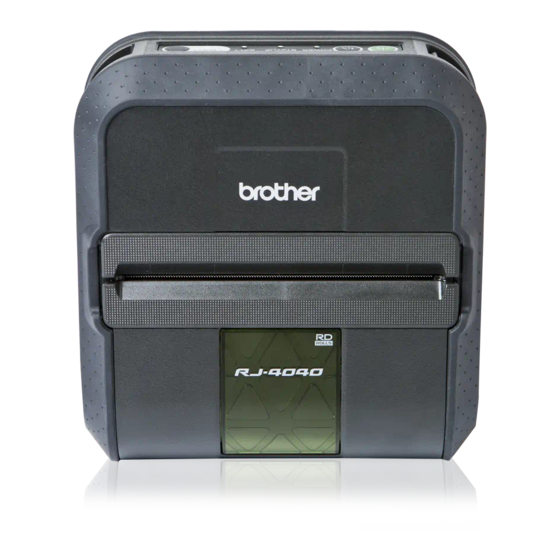
B
Appendix B
Types of network connections and protocols...........................................................................................19
Types of network connections ...........................................................................................................19
Protocols............................................................................................................................................21
Configuring your printer for a network .....................................................................................................23
IP addresses, subnet masks and gateways ......................................................................................23
Wireless network terms and concepts .....................................................................................................25
Specifying your network ....................................................................................................................25
Security terms....................................................................................................................................25
Other ways to set the IP address (for advanced users and administrators) ............................................27
Using DHCP to configure the IP address ..........................................................................................27
Using RARP to configure the IP address ..........................................................................................27
Using BOOTP to configure the IP address........................................................................................28
Using APIPA to configure the IP address..........................................................................................28
Using ARP to configure the IP address .............................................................................................29
19
iii
