Brother ADS-2600W Handbuch zur Schnelleinrichtung - Seite 16
Blättern Sie online oder laden Sie pdf Handbuch zur Schnelleinrichtung für Scanner Brother ADS-2600W herunter. Brother ADS-2600W 37 Seiten. Web connect guide - english
Auch für Brother ADS-2600W: Handbuch (20 seiten), Handbuch zur Produktsicherheit (20 seiten), Handbuch zur Schnelleinrichtung (23 seiten)
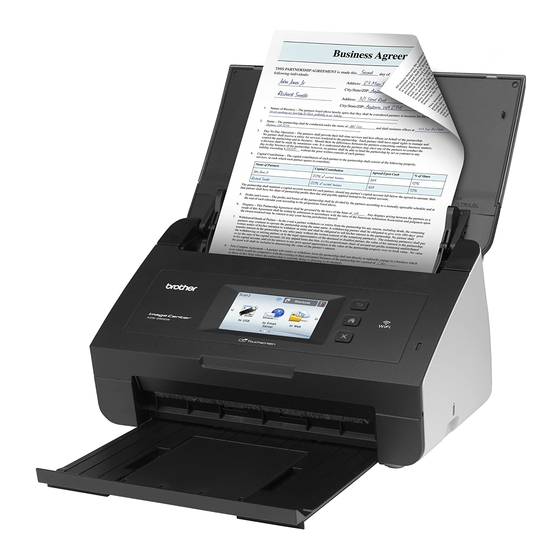
For Wireless Network Users
For wireless network interface users
8
Before you begin
First you must configure the wireless network settings of your machine to communicate with your network access
point/router. After the machine is configured to communicate with your access point/router, computers on your
network will have access to the machine. To use the machine from these computers, you will need to install the
drivers and software. The following steps will guide you through the configuration and installation process.
To achieve optimum results with normal everyday document scanning, place the Brother machine as close to the
network access point/router as possible with minimal obstructions. Large objects and walls between the two
devices as well as interference from other electronic devices can affect the data transfer speed of your documents.
Due to these factors, wireless may not be the best method of connection for all types of documents and
applications.
Although your Brother machine can be used in both a wired and wireless network, only one of the connection
methods can be used at a time.
Note
If you have previously configured the wireless settings of the machine you must reset the network settings
before you can configure the wireless settings again.
On your machine, press
Swipe up or down, or press a or b to display Network Reset, and then press Network Reset.
Press Yes to accept. Hold down Yes for 2 seconds to confirm.
The following instructions are for infrastructure mode (connected to a computer through an access point/router).
Infrastructure Mode
a Access point/router
b Wireless Network machine (your machine)
c Wireless capable computer connected to the access point/router
d Wired computer connected to the access point/router
e Mobile Device connected to the wireless access point/router
Please make sure the wireless network settings of the machine match the access point/router.
Note
To set up your machine in Ad-hoc mode (connected to a wireless capable computer without an access
point/router) you can find instructions in the Network User's Guide on the DVD-ROM.
You can view the Network User's Guide by following the instructions below.
1 Turn on your computer. Insert the DVD-ROM into your DVD-ROM drive.
®
For Windows
:
2 Choose your model and the language. The DVD-ROM top menu will appear.
3 Click User's Guides, and then click HTML documents. The top page will appear.
4 Click Network User's Guide.
For Macintosh:
2 Double-click User's Guides. Choose your model and the language.
3 Click User's Guides.
16
and Network.
4
3
1
2
5
