AVLink HS-1512IW Benutzerhandbuch - Seite 2
Blättern Sie online oder laden Sie pdf Benutzerhandbuch für Verstärken AVLink HS-1512IW herunter. AVLink HS-1512IW 2 Seiten.
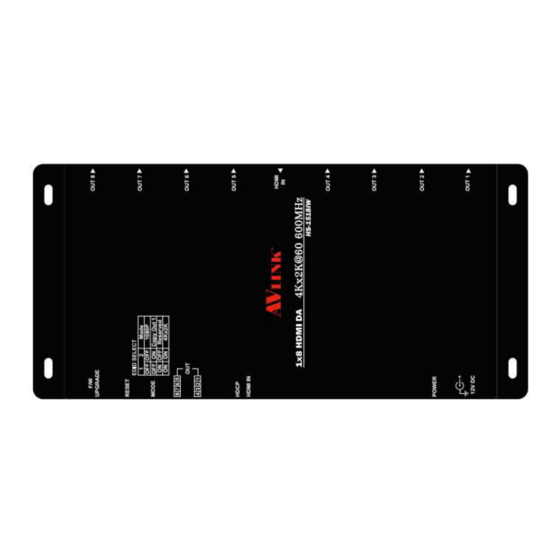
1. F/W Upgrade
2. Reset
3. Mode(must reset)
1
2
Mode
OFF
OFF
1080P
OFF
ON
Copy Out1
ON
OFF
Reserved
ON
ON
4K x 2K
4. 1~2/1~4/1~8 Out port LED
5. HDCP LED
6. HDMI In LED
7. Power LED
8. DC 12V Input
Installation
1. Turn off the HDMI source and HDMI displays.
2. Connect the HDMI male extension cable between the
HDMI source and the "HDMI In" port of Distribution
Amplifier.
3. Connect the HDMI male/female extension cables
between the displays and the "HDMI Out" ports of
Distribution Amplifier.
4. Connect the power cord and turn on the Distribution
Amplifier.
5. Turn on the HDMI source and HDMI displays.
Note:
Have to set ALL displays with the same resolution.
We suggest the user connects the display from "HDMI
Out 1" first because the Distribution Amplifier will simulate
the EDID from "HDMI Out 1".
We suggest the user connects the HDMI source to the
Distribution Amplifier via1.8M cable for the better video
quality.
Operation for cascade:
1. The function to display identical image on more displays,
you have to attach another Distribution Amplifier.
2. Connect the HDMI male/female extension cable
between the "HDMI Out 1" port of 1
Amplifier and the "HDMI In" port of 2
Amplifier.
-4-
Note:
Even though you are allowed to cascade more Distribution
Amplifiers to satisfy demanded ports, the image might
become unstable if cascade too many levels of Distribution
Amplifiers.
P.S.: The example of cascading the 2/4 and 8 ports
Distribution Amplifier. Better yet, you can cascade more
Distribution Amplifiers to satisfy demanded ports.
st
level Distribution
nd
level Distribution
Note 1:
Before using HDMI CEC command, it is necessary to
check which command is supported by your device.
The Supported HDMI CEC Commands are listed as below:
1Power On
2Power Off
3Volume Up
4Volumn Down
5Mute
6Input Selection
© AV LINK GROUP LTD. All rights reserved.
Trademarks:
All the companies, brand names, and product names
referred to this manual are the trademarks or registered
trademarks belonging to their respective companies.
-5-
<Image View On>
40 04
<Active Source>
4F 82 10 00
<System Standby>
40 36
[OP] user Control Pressed
[PA] Volumn Up
40 44 41
[OP] User Control Released
40 45
40 44 42
40 45
40 44 43
40 45
40 44 34
40 45
-6-
