Abatron BDI3000 Benutzerhandbuch - Seite 11
Blättern Sie online oder laden Sie pdf Benutzerhandbuch für Computer Hardware Abatron BDI3000 herunter. Abatron BDI3000 18 Seiten. Bdipro
Auch für Abatron BDI3000: Benutzerhandbuch (18 seiten)
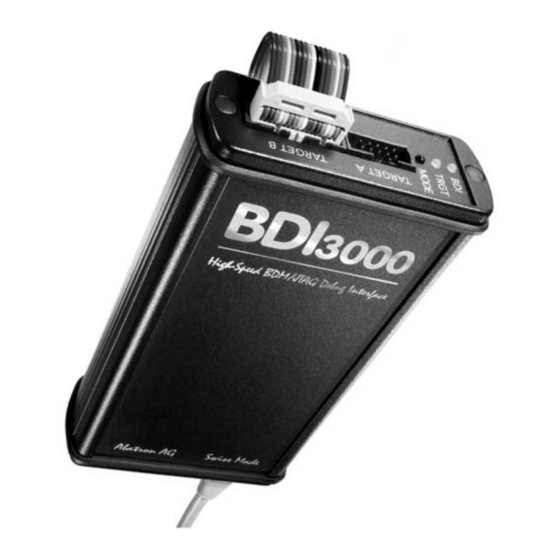
bdiPro
for BDI3000 (XScale)
2.5 Installation of the bdiPro Software
On the enclosed CD you will find the bdiPro software and the firmware required for the BDI. Copy all
the files to a directory on your harddisk.
The following files are on the CD:
b30pgxsc.exe
b30pgxsc.hlp
b30pgxsc.cnt
b30xscfw.xxx
bdiifc32.dll
xxxxxx.pro
Installing BDI Pro:
• Create a new directory on your harddisk, for example C:\BDIPRO.
• Copy the entire contents of the enclosed CD into this directory.
2.6 Configuration
Before you can use the full functionality of the bdiPro software, you must configure the system
correctly. The Setup Menu enables you to perform the following configuration tasks:
• Set the correct communication parameters
between the PC and the BDI.
• Load or update the firmware / logic
• Configure the target system: memory type
and memory organization
• Program the initialization routines for the
target system.
Any time you need information about specific menus and dialog boxes, you can display the
integrated Help screens by pressing the F1 function key.
The Edit and Target menus will only become active when you have specified a memory type (see
Target Memory in the Setup Menu).
© Copyright 1993-2007 by ABATRON AG
bdiPro program
Helpfile for bdiPro program
Help contents file
Firmware for BDI3000 for XScale targets
BDI Interface DLL
Predefined Program sets
User Manual
--> Communication
--> Firmware
--> Target Memory
--> Target Initlists
11
V
1.00
