Dell Alienware P109F Einrichtung und Spezifikationen - Seite 17
Blättern Sie online oder laden Sie pdf Einrichtung und Spezifikationen für Laptop Dell Alienware P109F herunter. Dell Alienware P109F 24 Seiten.
Auch für Dell Alienware P109F: Einrichtung und Spezifikationen (24 seiten), Schnellstart-Handbuch (22 seiten), Einrichtung und Spezifikationen (23 seiten)
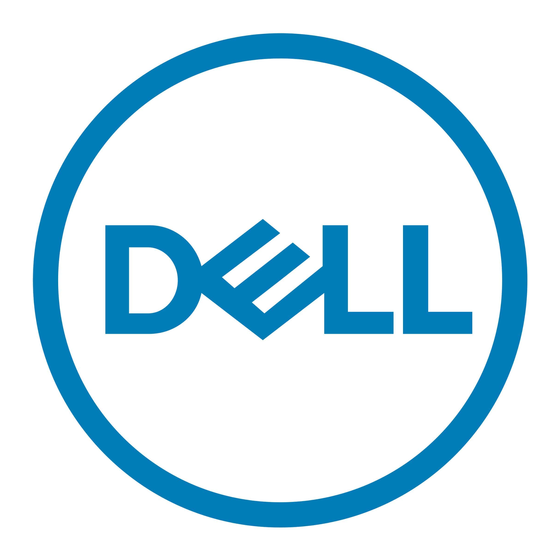
Table 15. Battery specifications (continued)
Description
Temperature range:
Battery operating time
Battery charging time (approximate)
NOTE:
Control the charging time,
duration, start and end time, and so
on using the Dell Power Manager
application. For more information on
the Dell Power Manager see, Me and
My Dell on www.dell.com.
Coin-cell battery
CAUTION:
Operating and storage temperature ranges may differ among components, so operating or storing
the device outside these ranges may impact the performance of specific components.
Display
The following table lists the display specifications of your Alienware m15 R7.
Table 16. Display specifications
Description
Display type
Display-panel technology
Display-panel dimensions
(active area):
Height
Width
Diagonal
Display-panel native
resolution
Luminance (typical)
Megapixels
Option one
Height
77.70 mm (3.06 in.)
Width
295.20 mm (11.62 in.)
Depth
7.56 mm (0.30 in.)
Operating
0°C to 70°C (32°F to 158°F)
Storage
-20°C to 65°C (-4°F to 149°F)
Varies depending on operating
conditions and can significantly
reduce under certain power-intensive
conditions.
● Standard charging: 3 hours, when
computer is turned off
● ExpressCharge: 2 hours, when
computer is turned off
None
Option one
15.6-inch, Full High Definition
(FHD)
Wide Viewing Angle (WVA)
193.59 mm (7.62 in.)
344.16 mm (13.55 in.)
394.87 mm (15.55 in.)
1920 x 1080
300 nits
2.07
Option two
77.70 mm (3.06 in.)
295.20 mm (11.62 in.)
7.56 mm (0.30 in.)
0°C to 70°C (32°F to 158°F)
-20°C to 65°C (-4°F to 149°F)
Varies depending on operating conditions
and can significantly reduce under certain
power-intensive conditions.
● Standard charging: 3 hours, when
computer is turned off
● ExpressCharge: 2 hours, when
computer is turned off
None
Option two
15.6-inch, Full High Definition
(FHD)
Wide Viewing Angle (WVA)
193.59 mm (7.62 in.)
344.16 mm (13.55 in.)
394.87 mm (15.55 in.)
1920 x 1080
300 nits
2.07
Specifications of Alienware m15 R7
Option three
15.6-inch, Quad High
Definition (QHD)
Wide Viewing Angle (WVA)
193.62 mm (7.62 in.)
344.22 mm (13.55 in.)
394.94 mm (15.55 in.)
2560 x 1440
400 nits
3.69
17
