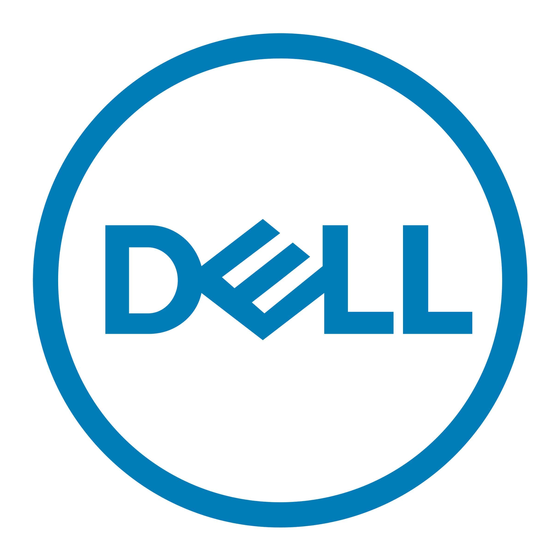Dell D19M Einrichtung und Spezifikationen - Seite 22
Blättern Sie online oder laden Sie pdf Einrichtung und Spezifikationen für Laptop Dell D19M herunter. Dell D19M 30 Seiten.
Auch für Dell D19M: Einrichtung und Spezifikationen (20 seiten), Schnellstart-Handbuch (16 seiten), Benutzerhandbuch (37 seiten), Benutzerhandbuch (28 seiten), Einrichtung und Spezifikation (27 seiten), Einrichtung und Spezifikationen (18 seiten), Handbuch für Einrichtung und Spezifikationen (34 seiten), Einrichtung und Spezifikationen (15 seiten), Einrichtung und Spezifikationen (17 seiten), Handbuch (16 seiten)