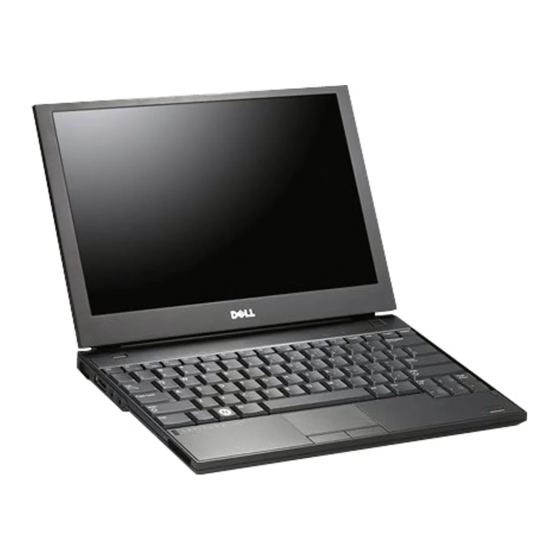Dell E5400 - Latitude - Core 2 Duo 2.4 GHz Gebrauchsanweisung - Seite 2
Blättern Sie online oder laden Sie pdf Gebrauchsanweisung für Laptop Dell E5400 - Latitude - Core 2 Duo 2.4 GHz herunter. Dell E5400 - Latitude - Core 2 Duo 2.4 GHz 32 Seiten. Latitude ultrabook series; e-family series; mobile precision series
Auch für Dell E5400 - Latitude - Core 2 Duo 2.4 GHz: Gebrauchsanweisung (38 seiten), Produkthandbuch (39 seiten), Spezifikationen (2 seiten), Informationen zu Einrichtung und Funktionen (10 seiten), Austausch der Systemplatine (4 seiten), Gebrauchsanweisung (34 seiten), Gebrauchsanweisung (46 seiten), Handbuch (46 seiten), Service-Handbuch (43 seiten), Gebrauchsanweisung (46 seiten)