Dell Inspiron 1018 Service-Handbuch - Seite 12
Blättern Sie online oder laden Sie pdf Service-Handbuch für Laptop Dell Inspiron 1018 herunter. Dell Inspiron 1018 47 Seiten. Service manual
Auch für Dell Inspiron 1018: Service-Handbuch (47 seiten)
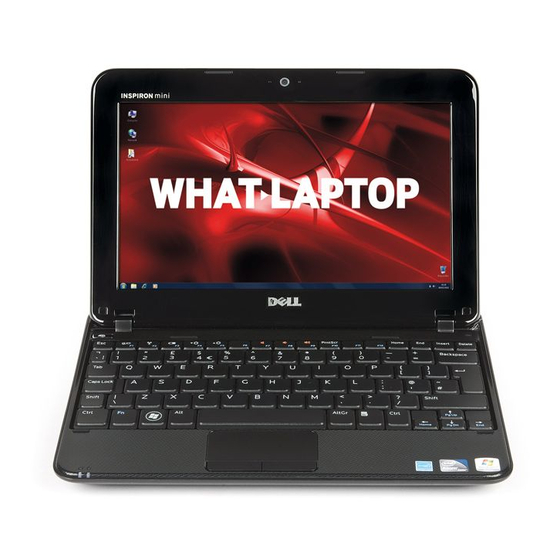
CAUTION:
9. Open the display as far as possible.
10. Disconnect the Mini-Card antenna cables from the Mini-Card.
11. Note the routing of the Mini-Card antenna cables and remove them from the routing guides on the computer.
12. Disconnect the display cable from the connector on the system board.
1
Mini-Card cable routing 2 display cable grounding
3
display cable
connector
13. Remove the two screws that secure the display assembly to the computer base.
14. Lift the display assembly off the computer base.
1
screws (2)
Great user manuals database on
Be extremely careful when opening the display to prevent damaging the display assembly.
screw
4 antenna cables (2)
UserManuals.info
