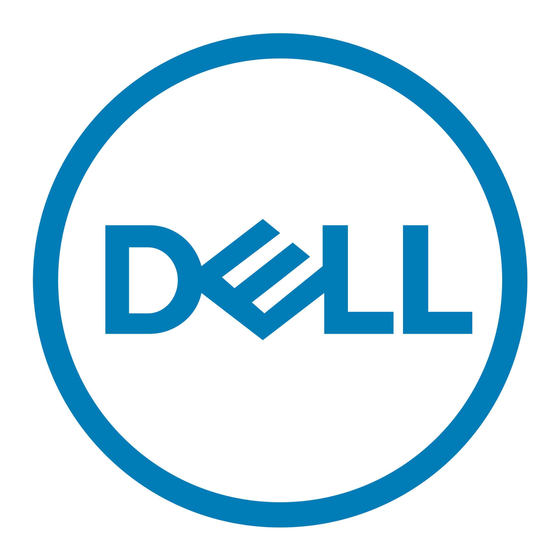Dell Inspiron 2100 System-Referenzhandbuch - Seite 39
Blättern Sie online oder laden Sie pdf System-Referenzhandbuch für Laptop Dell Inspiron 2100 herunter. Dell Inspiron 2100 45 Seiten. Vga card installation instructions
Auch für Dell Inspiron 2100: Hier beginnen (2 seiten), Informationen zu Einrichtung und Funktionen (8 seiten), Kurzreferenz-Handbuch (17 seiten), Service-Handbuch (38 seiten), Spezifikationen (2 seiten), Einbauanleitung (1 seiten)